The trace in the "Illustrator": description, characteristics, types and recommendations
Why the need For trace function “Illustrator”? It is used primarily for transforming raster images into vector. And this, in turn, necessary for the manufacture of logos, all kinds of image advertising.
Using the trace “Illustrator” from simple drawings made by hand with the pencil to create interesting multi-color graphical image. “Adobe Illustrator” designed solely as a vector graphics editor. But today designers are using it for different purposes: for the manufacture of promotional brochures, greeting cards, logos. Vector graphics editor widely used in publishing, because it has a large set of tools. With it you can not only draw, but also control the color of text.
Why the need For a trace?
In order to answer this question, please imagine the following situation. The designer designs for a particular company's corporate identity, and with it the logo. In the future, this sign will be used and on the official website of the company and products, and banner ads. Thus, the dimensions needed are different everywhere. Even with the most careful scanning, it is impossible to create a perfect bitmap. The only option is to use a vector editor. But to create this image from scratch - not the fastest and best way.
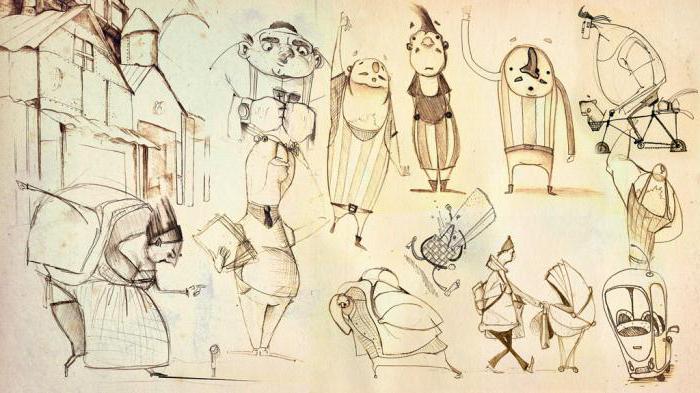
The Main objective of trace is to obtain a vector analogue. However, in practice, designers create not one such analogue, but several, which generally correspond to the shape and proportions of the original bitmap.
Create a sketch
So, where to start? How to trace image in Illustrator? First of all you should create a drawing which will continue to be processed in a graphics editor. You need to draw the sketch. Today, a very common and popular inscriptions, mostly in English. In order to understand how to do tracing in “Illustrator”, as an example, we will use a similar simple design.
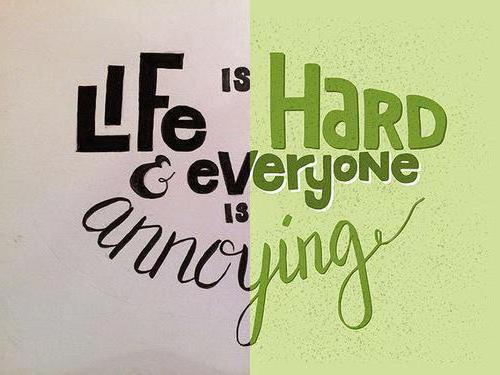
Every design project starts with a sketch. This is not a work of art, and the only way to fix the idea. Learn how to create sketches and the person who has no drawing skills. To do this, just to be able to create on paper geometric shapes and, of course, you know some tricks.
Scan
When the sketch is ready, it should be scanned. You can do it with your camera or phone. It is desirable, of course, to the quality of the device was as high as possible. The resulting image in GIF format should be moved to the computer. Preferably before scanning the sketch contours to lead round ink or black gel pen. About what to do, see below.
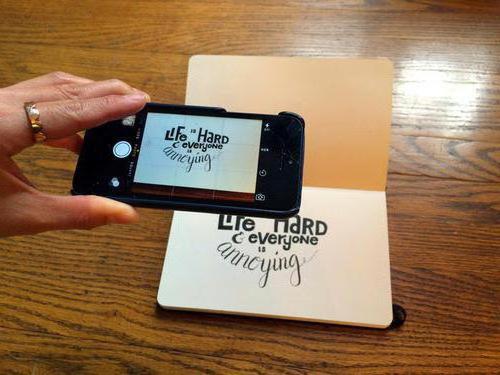
On the image in GIF format, made by photographing the pattern, the background often turns greyish. But the drawback is easy to fix. In any graphical editor are the functions "Brightness" and "Contrast". To improve the quality of photo and such a simple program as “Photo Skype”. Once in the editor, uploaded the image, you must use functions to "Deepen" and "Lighten up" (click "Brightness color"). But in many ways the end result depends on the quality of the original drawing.
Converting to a vector image
Open the "Adobe Illustrator". Click "File" then "Open". After you need to click on the image using the "Selection". And proceed directly to the trace. In “Illustrator” this function can be found by clicking on "Object" then in the drop-down menu, select the item "Trace”. There is another reason explaining why you cannot leave the image in GIF format. Implementing trace in a “Illustrator”, we convert bitmap image to vector format. This allows further does not depend on the extension. You can change the scale of the image many times, the quality will not suffer.
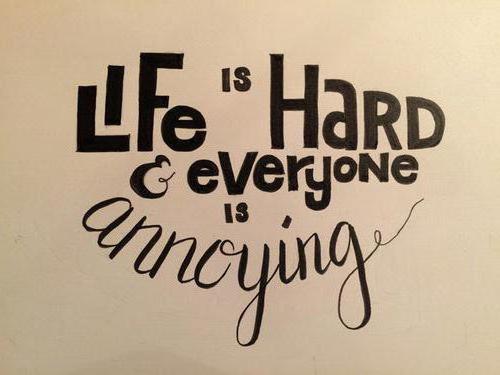
It is Important to remember that the original picture should be maximum contrast. It should not be a lot of shades, tones. That is why the ideal option is a drawing made with ink or ink.To create a sketch in color does not make sense. It should be clear, black and white. What is manual tracing in “Illustrator”? Is the use of various tools (“Feather”, “Brush”) to give a sharp picture.
Settings
Trace has several levels. To choose suitable you need to click on "Style", then select the appropriate option. This may be a "Technical drawing", "Black-and-white logo." Since the editor is "Adobe Illustrator", as with other similar programs, is often to experiment, without relying solely on the instructions of the professionals. The only way to learn, gain experience. If the trace level is not satisfied, it is easy to cancel. To do this, click "Edit" then "Undo" and try another option.
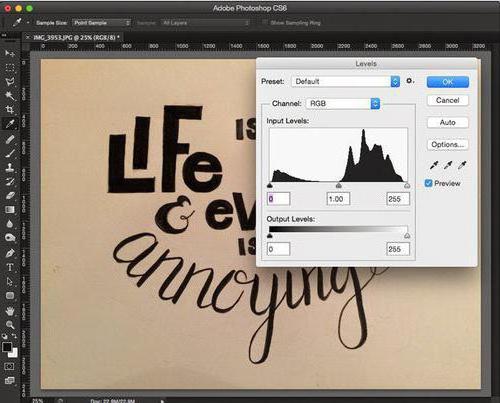
A Quick trace in the "Illustrator CC" can be found in the tab "Object". Then open the "tracing Options". Here you can select the color mode. You need to choose the maximum number of colors figure 6, then click on "Tracing". If desired, the image can be made more clear. For example, selecting "Maximum number of colors 60". Which of these options is best depends again on the original image. Here, too, is to experiment, to compare different options.
Changes
A ready image can be changed many times. For example, the letters to make smaller, more elongated. Some items can be permanently deleted by using "Eraser". Order it was done as carefully as possible, you should zoom in the image.
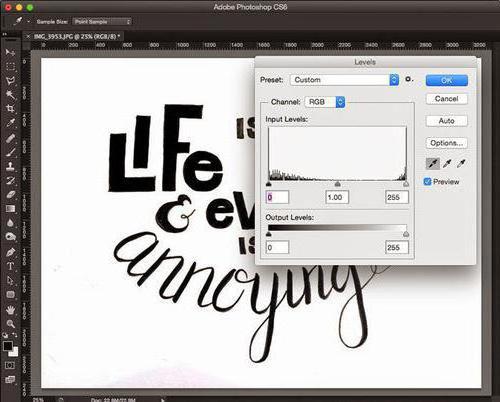
To Remove, change the size and shape of individual elements by using the Knife tool. New items are added when using the "Brushes". Thanks to the trace sketch, save, change, edit. Regularly convert raster image to vector in the first place the stokers, that is, those who are engaged in the manufacture and sale of images. We can say that the trace is the basis vector illustration.
Article in other languages:
HI: https://tostpost.com/hi/computers/20364-illustrator.html
JA: https://tostpost.com/ja/computers/18349-trace-illustrator-description.html

Alin Trodden - author of the article, editor
"Hi, I'm Alin Trodden. I write texts, read books, and look for impressions. And I'm not bad at telling you about it. I am always happy to participate in interesting projects."
Related News
How to get out of Facebook. Deactivating the account and its complete removal
In recent years more and more Internet users are looking for answers to the questions: “How to exit from Facebook forever? How to delete data about themselves stored on the server of the social network?” the Reasons fo...
To install Skype on a computer
I would Like to talk about such a wonderful technology like Skype. It opens up great opportunities for those who are forced to communicate at a distance. But not all know how is installing Skype on the computer and then setup.Hist...
checkpoint – it's a compound word that comes from English (from English checkpoint). Literally, this term translates as "checkpoint". To date, this concept has found wide application in various spheres of modern life. Each o...
How to connect two computers in network
setup the access point and the router often becomes a serious problem for novice users. According to statements of the manufacturers, wireless network setup – a simple affair. It is actually much more difficult and can be a ...
Dynamic array and its features
the Array in General case is called an ordered set of elements, each of which has a certain (the same) type. Arrays can be static or dynamic. The length of the first set in the programming phase, i.e. before the start of the progr...
What is the promo code in games?
How often in life there are times when you really want to get a particular product, but you think it is too expensive. And you refuse the idea, but hope to purchase the desired things always remains. Do you think that someday amas...
















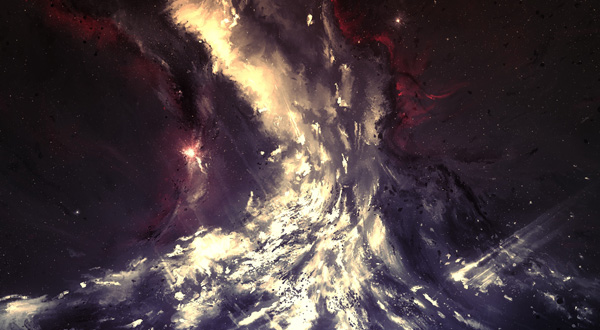
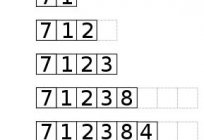

Comments (0)
This article has no comment, be the first!