Now - 06:22:30
Ubuntu or Debian? Debian: setting up
Ubuntu or Debian – distributions based on Linux. The article describes their differences and features of the unit.
Compare and choose
In our age of the company producing the software, tighten all nuts and raised prices on their products. What to do if a person fundamentally does not want to pay for software and operating system? There is a good alternative to products such as Windows. There are a completely free Linux system. The most popular ones are Ubuntu and Debian. There is also Linux Mint. But it is based on Ubuntu, so it makes no sense to disassemble. Everything is the same except the interface. So what to install-Ubuntu or Debian? What are their similarities and differences? Here in this we try to understand.
What is Ubuntu
Ubuntu Linux is the brainchild of the company Canonical. The word Ubuntu translates from Zulu languages as “kindness” or “humanity”. That is Canonical to us as it suggests that their product is made for people. Program Ubuntu is based on a batch base Debian. That is why they are so similar.
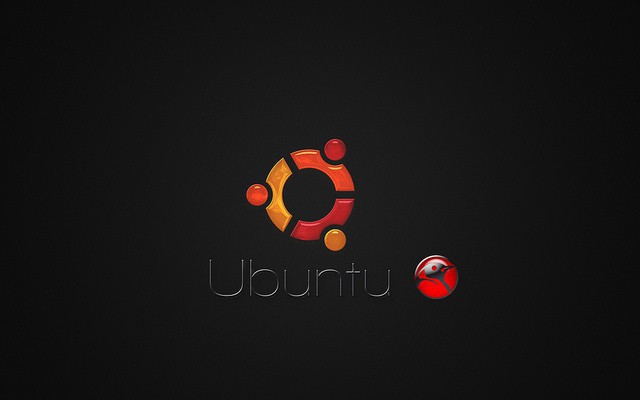
By default, Ubuntu comes with Unity desktop. If you have a modern computer, you will have no problems. And if the machine you are weak, then Unity does not fit you, as “eat” it is too many resources. But it doesn't matter. Especially for slower machines has been created “lightweight” desktops: XFCE and LXDE. Based on them, even collected special distributions: Xubuntu and Lubuntu respectively.
Recommended
How to get out of "Skype" on the "Android" and not only
How to get out of "Skype" "Android"? This question bothers many users. The thing is that the messenger is not so difficult. But there are features that are only for mobile versions. To log out of Skype in this case more difficult than it seems. But i...
Kingo ROOT: how to use the program to gain administrative rights on Android
The Gadgets on the platform Android regained the lion's share of the market. Developers are continually perfecting the OS, trying to fit the needs of the users, but from year to year admit palpable mistake: forbid the owner to "stuffing" of his gadge...
How to get from Stormwind to Tanaris: practical tips
World of Warcraft is an iconic MMORPG, uniting millions of players around the world. There are many locations and puzzles, secret trails and larger, but rather dangerous paths. Sooner or later, every player chose the side of the Alliance, we have to ...
The Man who for many years used Windows, at first frightens the strange interface of Ubuntu. But it is only the habit. When you start working in Ubuntu, you will understand how much it is convenient. Ubuntu installation does not create any problems even for the beginner. The installation process is classified.
What is Debian
OS Debian – it is the forefather of all “butobetonnyh” systems. There are three developed at the moment of OS branches: Stable, Unstable and Testing. In the Stable all is configured, use the old but reliable software. This branch is ideal for servers and people who appreciate the stability of the system. The Unstable branch – the most terrible. There's a lot of new “features”. It is because of this possible frequent “missions” systems, up to complete refusal of all components. And the Testing branch represents the next after the Unstable phase, where everything is set up, but not until the end.

Installing Ubuntu 14.04.3 Trusty Tahr
The First step is to determine what system image we need to download. For computers using a 32-bit processor architecture, you must download the image labeled i386. And for 64-bit systems – marked amd64.
The Image is downloaded and successfully burned to the disk. Now you can move on to the installation process. It should be mentioned that the OS itself is first loaded Ubuntu from disk. And then you can start the installation in GUI of Unity. So, run the installer and select a language. After that, we will be asked to connect to the Internet. Connected, as you will need to download language packs for the system. After that, the installer prompts you to select a method of disk partitioning. If you're new to Linux, and you have no disk important files, we strongly recommend that you select automatic partitioning method. The system will do everything for you.
After successfully partitioning the installer prompts you to select the location of the computer keyboard and in the same spirit. The next stage will be able to create a user name and password. There is no difference - Ubuntu or Debian, the password is required anyway. Without it, the system will not install. After entering all the necessary data will start installing the OS itself.
The process takes only 10-15 minutes. After successful completion copy the files you will be prompted to restart the system. Agree and reboot. All program Ubuntu installed.
Manual disk layout for Ubuntu installation
There Are times when the hard disk drive is a lot of necessary information. Here the automatic layout is not suitable, as this way will be formatted the entire drive and not any particular section. Here, we will rescue manual markup.
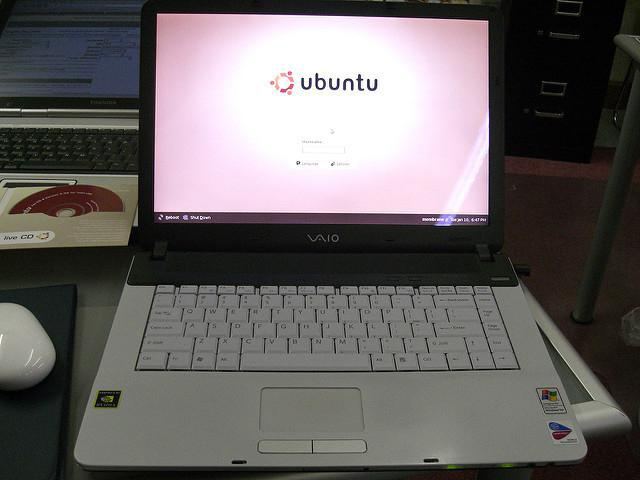
So, in which way the disk partitioning screen choose "Other option”. The installer will give us a window. We need to use only the place where was previously Windows is installed. Deleted system partitions last OS and create a new one. System partition under Ubuntu it is recommended to make the volume 10GB. Select file system type ext4 with a mount point “/”. Ready. Now we need to create a swap partition. How much RAM in your machine – this section is required. The volume should be the size of your physical RAM multiplied by two (i.e., 4 GB-8 GB). Partition type-swap. If there is free space, then create partition format ext4 and the mount option “home”. It is needed for storage of user files, how “My documents” for Windows.
Manual markup is over. Now select ext4 10GB and begin the installation.
Setup after installation
Now consider the most important thing you need to do after installing the program. Configuring Ubuntu should begin to install all the recommended updates. It will help center system update. At the first launch of the OS heprompts you to upgrade components. Agree and updated. Then you need to restart the computer for the changes to take effect.
After the reboot, it's time to deal with drivers. And here you will see the biggest plus Ubuntu. The driver for almost all devices are already installed. You just need to open the "Driver Manager" and check if everything is in place. If you see that the device does not use “proprietary” driver – just turn it on.
This basic setup Ubuntu over. You can use the system.
Installing Debian
The First step of the installation process of this distribution is similar to the installation steps of Ubuntu. Why dwell on them makes no sense. The differences in the installation start at the stage of disk partitioning. That's it, and analyze.
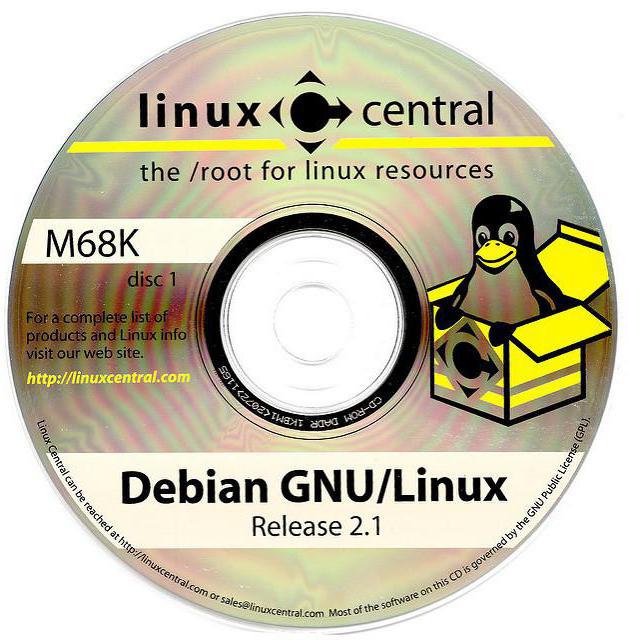
Unlike Ubuntu, here as the system partition you need to use ext3. The amount you need to set the minimum size of 5 GB . The mount point – “/”. The volume of swap partition should be set equal to half the size of the physical main memory of the computer (4GB-2GB). The program Ubuntu, as far as we know, this figure had doubled. Disk layout is over. We need nothing else.
Further, all actions take place according to the script Ubuntu. After a successful installation reboot into the installed OS.
Setting up Debian after installation
OS Debian uses a "lightweight" XFCE desktop environment. In a special setup it is not needed. We need to go directly to the "Driver Manager" to check if everything is in place. Debian is not Ubuntu, there is no support all devices. This is not surprising, because the program Debian setup which is not so difficult, was initially promoted as a server OS. If everything is in place – begin to use the system. And if not-you have to load the missing drivers. There is nothing wrong there. Just need to add in the "Update Manager" from the Ubuntu repository, and all drivers will fall into place. Now you can use Debian.

As we see, the setup is slightly different from configuring Ubuntu. Actually, I should say that newcomers to Debian have nothing to do. This system is for those who already have some experience with Linux. Setup Ubuntu much easier for the simple reason that there is really nothing to configure.
Conclusion
Because of the similarity of the systems there is no special difference what to install-Ubuntu or Debian. If you are tired of paying money for what is unknown and to be afraid of virus, it makes sense to pay attention to the free Linux system. The most bright representatives were considered by us above. Work with these programs fairly simple. It is better to install: Ubuntu or Debian? The answer to this one question – something that is more like it. But for beginners it is best to put Ubuntu. In Debian without training it is quite difficult to understand.
Article in other languages:
AR: https://tostpost.com/ar/computers/7050-ubuntu-or-debian-debian-setting-up.html
BE: https://tostpost.com/be/kamputary/12614-ubuntu-abo-debian-debian-nalada.html
DE: https://tostpost.com/de/computer/12613-ubuntu-oder-debian-debian-einstellung.html
ES: https://tostpost.com/es/los-ordenadores/12622-ubuntu-o-debian-debian-configuraci-n-de.html
HI: https://tostpost.com/hi/computers/7054-ubuntu-or-debian-debian-setting-up.html
JA: https://tostpost.com/ja/computers/7052-ubuntu-debian-debian.html
KK: https://tostpost.com/kk/komp-yuterler/12617-ubuntu-nemese-debian-debian-nastroyka.html
PL: https://tostpost.com/pl/komputery/12611-ubuntu-lub-debiana-debian-konfiguracja.html
PT: https://tostpost.com/pt/computadores/12606-ubuntu-ou-debian-debian-configurar.html
TR: https://tostpost.com/tr/bilgisayarlar/12619-ubuntu-veya-debian-debian-zelle-tirme.html
UK: https://tostpost.com/uk/komp-yuteri/12614-ubuntu-abo-debian-debian-nalashtuvannya.html
ZH: https://tostpost.com/zh/computers/7659-ubuntu-debian-debian.html

Alin Trodden - author of the article, editor
"Hi, I'm Alin Trodden. I write texts, read books, and look for impressions. And I'm not bad at telling you about it. I am always happy to participate in interesting projects."
Related News
Adobe Application Manager: what is this program and is it possible to get rid of it?
for some time many users who have installed itself on the computer the browser extension in the form of a Flash Player, began to notice that the system (against their will) is activated applet Adobe Application Manager. What is th...
Incredible! Software to clean RAM really slows down your system
Wanting to quickly and as efficiently as possible to solve the problems of ‘systemic slowness" of the inexperienced user installs on your PC in a variety of optimizers and cleaners. However, not always this kind of prev...
Study how to improve the performance of the laptop
Only some fifteen years ago, the word “laptop” many were associated with a successful entrepreneur, holding a small suitcase-portable computer. Since then, much has changed. Now, when buying a home computer system is o...
"Stalker. Pripyat: point of reference" (passing)
Today we talk about the game «Ukraine: starting point”. The passage will be described further in detail. This project is a major modification refers to a series of “Stalker’.Evil controllerso, we have the f...
How to change the composition of the Liquid Dota 2
Despite the fact that many perceive eSports is not serious, it does not prevent organizers to organize all sorts of tournaments and Championships that collect not only an enormous number of viewers, but also the huge prize pools. ...
a Sound card is a solid state electric circuit that allows you to work with sound on the computer. The first computers for about 10 years, did not expect the use of sounds, and all that it was possible to hear from them, it clicks...






















Comments (0)
This article has no comment, be the first!