Now - 00:37:02
Setting goals in "Yandex.Metric": form submission
Setting goals «Yandex.Metric" is a necessary step in the launch of an advertising campaign «Yandex.Direct”. Precise setting goals helps to track conversions and effectively configure retargeting. Ignoring an important point in the formation of an advertising campaign, the owners risk missing out on huge portion of potential clients and “drain” the entire advertising budget. To avoid failure and increase conversion helps tracking purposes.
What is the counter “Yandex.Metrics” and how to install it on the website
The Counter “Yandex.Metrics” is a software code that is embedded in a web page. "Metric" consists of two parts: a counter and a database. When users perform any action on the pages of the site (entrance, clicks, conversions, etc.), the code runs and passes called "Metric" information about the web page and actions of visitors.
Goal setting «Yandex.Metric” begins with the creation, configuration, and installation of the meter on site.
- Open “Yandex”, sign up and log in to your account.
- Go to ‘Metrics’.
- Click “Add counter”.
- Enter a meaningful name for a counter (for example, the name of the store).
- Enter the website url that will be installed (or the full path to the page: my_syte.ru or my_site.ru/sale).
- Set the “Timeout” visit (number of minutes of user inactivity on the website until the session ends.
- For Example, specify 30 minutes. If the user does nothing for half an hour, the session ends and a new action will be recorded in another session.
- Accept the user agreement by selecting the checkbox, and click “Create a counter”.
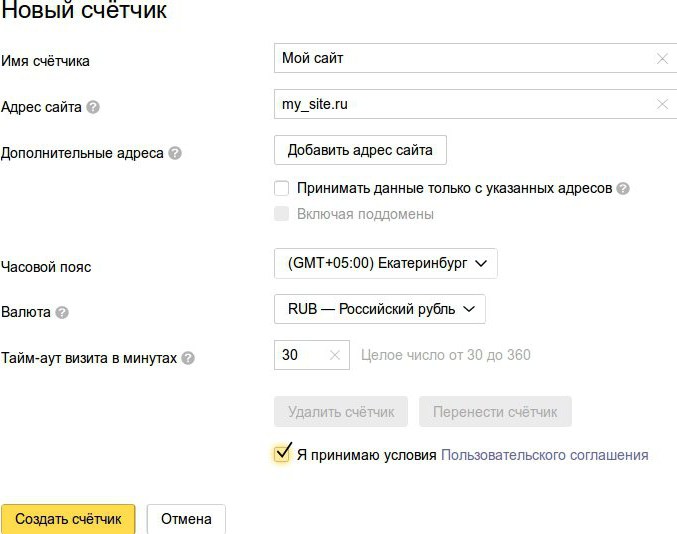
Recommended
Bitcoin farm: earnings on cryptocurrency
Mining of bitcoin – it is a process in which cryptocurrency is produced. To use bitcoin, you should try to complete the “block” containing recent transactions. They are recorded in a digital Ledger called the blockchain. Once the bl...
Natalia Yaschuk. Who is she? Blogger, Weiner or TV presenter?
Internet Users have probably seen funny videos called Minami. The network currently thousands. Make them completely different people, and the subjects also varied. So, one of the authors of these movies - the incredible Natalia yaschuk! Who is this s...
How to increase the relevance? Search queries. Relevance check
Despite the fact that modern search engines are trying to adapt to the users searching information in the Internet does not become any easier. All because every day on the web expanse of the thousands of new sites. And the amount of garbage that regu...
Setting goals «Yandex.Metric” requires the installation of the counter code on the website. To do this:
- Click “Settings” (the gear).
- Select the tab “the Code”.
- Select the checkboxes in the options ‘Webvizor, ...” and “Asynchronous code”. There are a total of 8 parameters code counter. The first analyzes the actions of the visitors, the second makes the code “easier”.
- Copy the code located below and paste it into the HTML code.
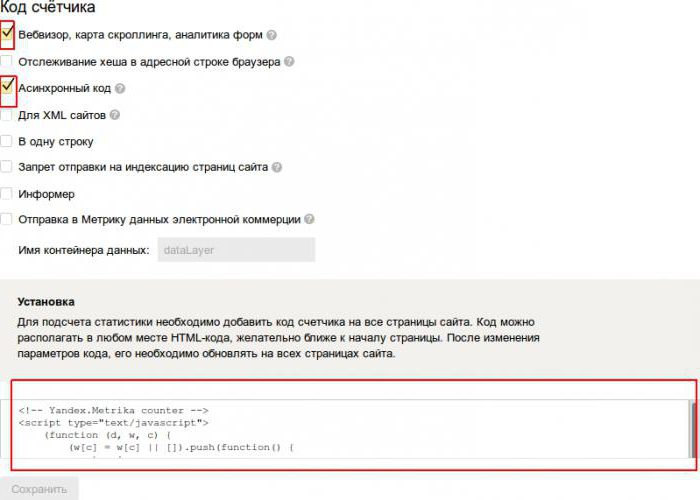 Tip: Set the counter before the closing tag /head on all pages to record all visits to your website. At this stage, the counter is created, the initial settings are made, the code installed on all pages of your website. Now the activities of visitors will be displayed in the ‘Metrics’.
Tip: Set the counter before the closing tag /head on all pages to record all visits to your website. At this stage, the counter is created, the initial settings are made, the code installed on all pages of your website. Now the activities of visitors will be displayed in the ‘Metrics’.
Setting goals «Yandex.Metric”
Each advertising campaign should take the user to a specific result, which is called the target.
There are two types:
- Conversion tracking the effectiveness of advertising campaigns and conversion, help to perform activities of audience on the site.
- Retargeting - helping to customize the advertising impressions displayed to site visitors who have previously completed any of the action.

The Goal for setting up share on:
Simple - involve the execution of one step, the goal is achieved on one issue, for example by clicking on the button.
Part - can create a chain of steps that require serial execution. With its help, information is collected about each step. Such analysis will help to understand at what point visitors are having problems with.

Setting goals «Yandex.Metric" of the simple type consists of 5 basic steps:
- Click "Add goal".
- Give a friendly name of the target.
- Specify the condition type.
- Set of conditions.
- Click "Add goal".
The target will be visible in the panel that displays the number, name, description and ID.
Objective: the number of views
This goal will be achieved when the visitor has viewed a specified number of pages. To configure, add the condition “View” number of pages which need to look at the visitor of a website. Almost never used in online stores and odnostranichnikov. However, it can be used for studying user behavior.
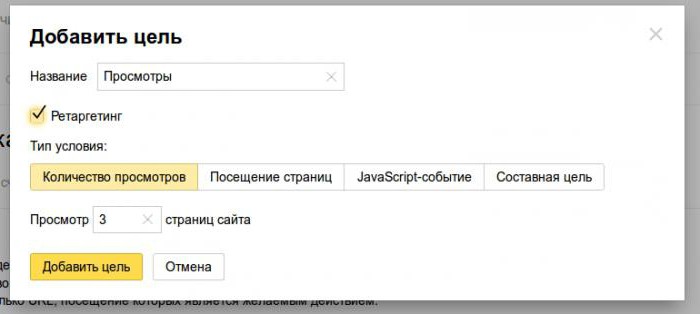
Goal: visit pages
Achieve is to move to a specific page (within a site, ad unit, even file upload). Goal setting «Yandex.Metric» by adding a partial or full URL of the page and has several conditions:
- URL: contains. Specifies the address part. The goal is achieved when you click on the link that contains that part.
- URL: the same. You must specify the full url of the page that must be visited, so the goal was achieved.
- URL: starts. Fits only the initial part of the link, suitable for those cases where the tracked group of pages, for example my_site.ru/catalog.
- URL: the regular expression. In this case, you specify not the address, and a regular expression containing the URL. For example, is used for SEO analysts. Goal setting «Yandex.Metric” with a regular expression requirescareful examination and to describe in one paragraph what it is and how to use, you can not.
Pages is one of the most precise purposes, which is triggered and records a conversion when the visitor actually went to the page.
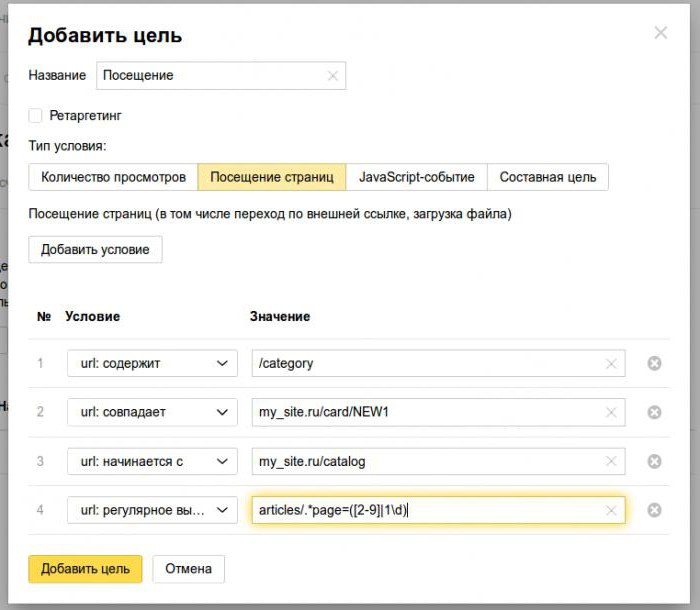
Objective: the JavaScript event
Here is the code, for example click on the button send request via the form and so on. Difficulty settings is that, in addition to creating purpose in the "Metric", it is necessary to add to the site code of the event to the desired element. In simple words, it looks like this: the first flash element code that raises the event, which counter reports of ‘Metrics’.
Goal setting “Event” in “Yandex.Metric” is associated with the edit code of the web page. Each element creates new goal, which specifies a unique ID. It is mentioned on the website once in the event code.
Configuration is done in four stages:
- Add a new target JavaScript event.
- Specify the unique identifier of object.
- Save settings.
- Paste the event code into the page's HTML code responsible for the desired item.
If the event code and the ID of the inserted correctly, then after a while you begin to gather statistics.
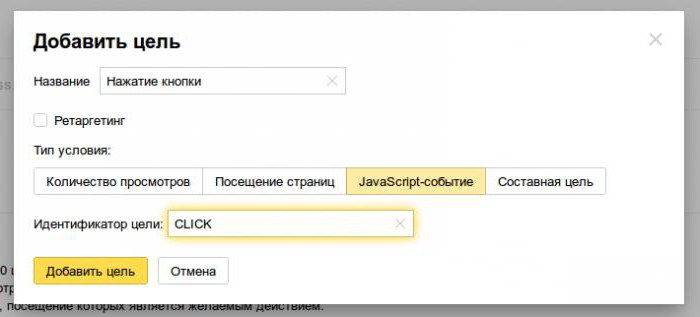
The Most striking example of the use of is tracking the buttons that lock «Yandex. Metric”. Goal setting “Clicking” performed as a General principle.
- Create the target of a JavaScript event.
- Specify the ID of the Click target.
- Open the HTML code of the page where the button is.
- Locate the code responsible for the operation of the button.
- Add event ID:
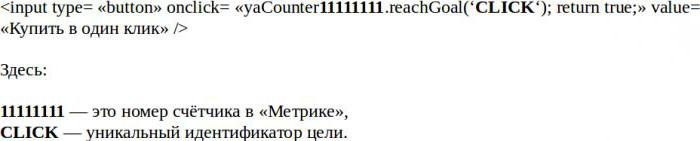
Composite
When configuring a composite purpose, you can create from 1 to 5 steps, which helps to track the specific path of a website visitor. For example, consider a passage from the catalog to the item card:
- Create a composite target.
- Enter the name of the first step (“Catalogue”).
- Specify the condition - URL: contains and enter the reference /Catalog.
- Click "Add step" and enter the name of the next step (“Category”).
- Set the condition URL.
- Repeat for the third step “Goods” and click Publish.
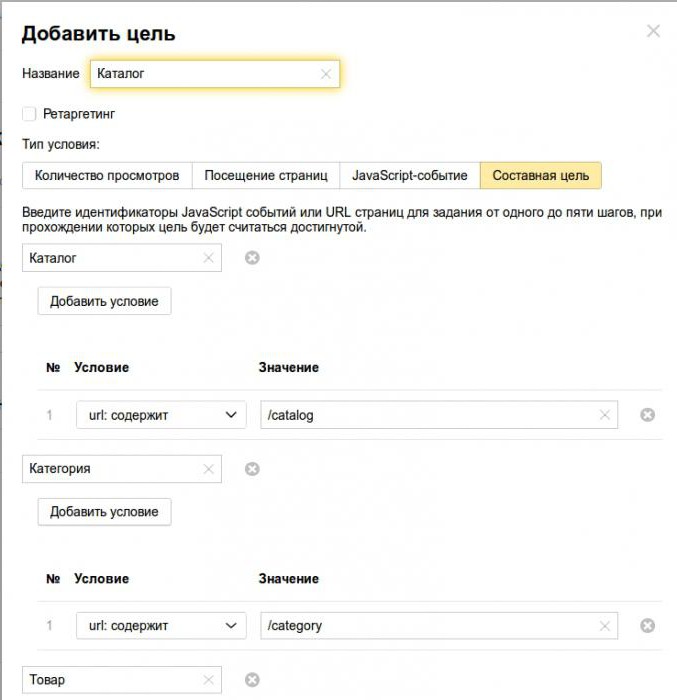
Setting goals «Yandex.Metric» landing page
The Main objective of the landing page - increase conversion and increase traffic. Here it is necessary to track any customer activity on the website such as logging in, viewing, clicking buttons, submitting an application so important proper setting goals «Yandex.Metric”. “form” is the primary goal for the landing page, so it should be considered in detail.
- Create a goal with a condition type of JavaScript event.
- Specify the unique identifier "ANKETA".
- Add the onsubmit event in the page code, which is responsible for the form submission:
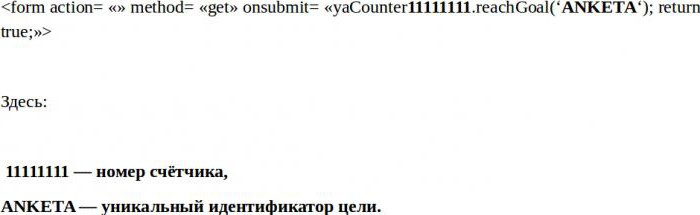
Tracking «Yandex.Metrics” via Google Tag Manager
To use all available promotional tools and Analytics useful when they are located in one place. Therefore it is necessary to consider how setting goals «Yandex.Metric” through GTM.
The First thing you need to add the counter code in GTM:
- Open the GTM, go to “Tags” and click “Create”.
- At the Top fill in the name, and at the bottom select “Custom tag”.
- In the HTML box, paste the counter code «Yandex.Metrics”.
- “activated” select “All pages".
- Click “Publish”.
At this point, the setup code «Yandex.Metrics” with the help of Google Tag Manager is completed. Now you need to configure the capture events on the pages of the website and the transmission of data to ‘Metrics’.
For example, set non-submit the form:
- Create an additional tag, specify the type “Custom tag”.
- In the HTML box enter code:
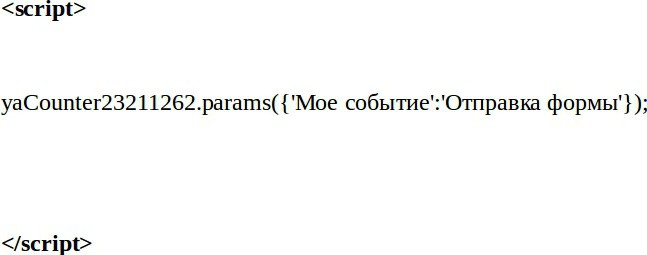
- Activated specify the trigger “Form”.
- In the settings of the trigger specify the conditions that correspond to the settings on the website.
- Click “Publish”.

Using the Google Tag Manager allows you to set up goals “Event” without modifying the source code of the pages. This is a more secure method. It is useful when the source site is unavailable.
Summary
Setting goals «Yandex.Metric" requires an understanding of what the goal of the site, and what statistics are required. It helps to track the effectiveness of advertising, it is easier to control the budget. In addition, the setting will show in which campaigns you should invest and what increase conversion. A clear demonstration of the indicators in the report creates a clear picture of user behavior. The goal in "Metric" can be usedfor retargeting settings in the «Yandex.Direct”. This will help to increase conversion with a pre-prepared visitors and increase brand awareness.
Article in other languages:
AR: https://tostpost.com/ar/internet/13893-setting-goals-in-yandex-metric-form-submission.html
BE: https://tostpost.com/be/nternet/24839-nastroyka-meta-u-yandeks-metrycy-adpra-ka-formy.html
HI: https://tostpost.com/hi/internet/13909-yandex.html
JA: https://tostpost.com/ja/internet/13913-yandex-form.html
KK: https://tostpost.com/kk/internet/24824-ornatu-ma-sattary-yandeks-metrike-zh-beru-nysany.html
TR: https://tostpost.com/tr/nternet/24829-zelle-tirme-hedefleri-yandex-metrik-form-g-nderme.html
ZH: https://tostpost.com/zh/internet/14559-setting-goals-in-yandex-metric-form-submission.html

Alin Trodden - author of the article, editor
"Hi, I'm Alin Trodden. I write texts, read books, and look for impressions. And I'm not bad at telling you about it. I am always happy to participate in interesting projects."
Related News
Bookmaker William Hill: reviews. William Hill: overview
the Gaming industry, as well as poker, sports betting, have increased considerably due to the emergence of Internet technologies. If earlier in order to tempt fate and to feel the excitement, it was necessary to visit the undergro...
How to lay out history in a "Instagram"? How to use Instagram Stories?
Almost all smartphone owners use the app Instagram. To use it easily and pleasantly, you can see photos and videos, add comments and likes. Not so long ago, this social network has a new feature, called Instagram Stories, that is ...
Referrals - who is this? How and why to attract referrals
Among the many ways of earning online projects with referral programs gained special popularity. They allow not only to promote young sites and blogs, but also to ensure yourself a stable passive income for a long time. In this ar...
Invest.com: reviews. Earnings on investments in the Internet
Most active users today know that almost every industry of online investments becomes a perfect platform for fraud. Most of these fraudulent offers materialists in the form of trading strategies and trading software, but some brok...
Local and global computer networks
After humanity was created by a computer very soon come to understand that independent devices are unable to fully realize their potential. In addition, people have realized the need to create a new approach to the processing, tra...
How to draw graffiti "In touch": the secrets of
Today it is already difficult to imagine a life without colorful visual accompaniment. That's why, when social network "Vkontakte" gave its users the ability to create any illustration directly in the browser window and then send ...






















Comments (0)
This article has no comment, be the first!