Configuring the router D-Link DIR-300 ("Rostelecom"): instructions
Router DIR-300 — one of the most popular and affordable routers. It is simple to set up, compact and reliable. Since the release it has been updated several times and has gone through many revisions. This article will cover step by step installation and configuration of router D-Link DIR-300 for Rostelecom.
Features of the router D Link DIR-300
Externally, the device looks totally normal — a small rectangular box. Depending on the audit can present a variety of decorative elements.

On the front panel contains the display elements device state. Here are their symbols, from left to right:
- Power indicator. Shows the connection to the grid;
- Internet. The light reflects the current status of the network connection;
- Wireless connection. If Wi-Fi is enabled, then a flashing indicator will alert you to data transfer at the moment;
- Numbered the number of LAN ports talking about cable connection.
The Rear panel is standard for this type of devices — for the WAN port, 4 LAN port, power connector, reset button, and antenna. At the bottom of the router is a sticker with information about model, revision, address the administration panel and the login password.
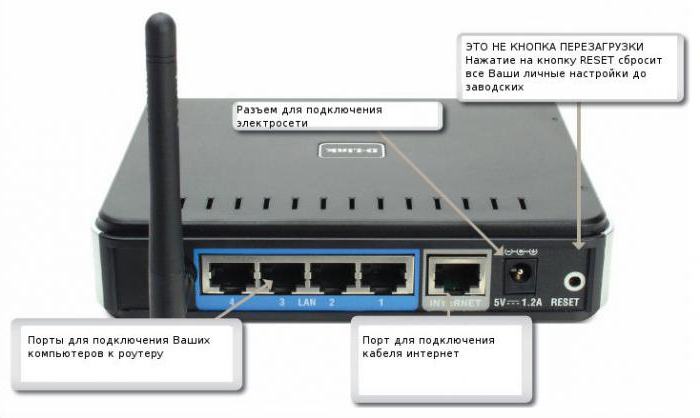
Preparation and a bit of theory
Usually bundled with the router comes with a special cable, which is used for initial setup. He is a regular twisted-pair cabling with connectors on the ends.
Much of a difference in operating systems no. All configuration is held in the browser window, which is available in almost any OS.
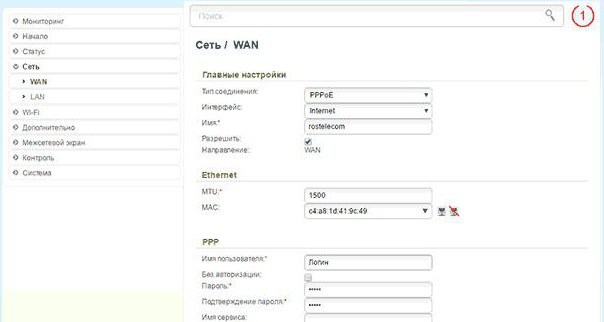
Before you configure the router D-Link DIR-300, should check installation status of the network. In Windows this can be done through the “Change adapter settings”. In the list of connections should click on the desired right-click and choose “Properties”. Of interest here is the marker in position "Obtain an IP address automatically". If not, then you need to choose. This is necessary to ensure that the router could assign an address of the connected computer, since it has the DHCP function.
Recommended
How to get out of "Skype" on the "Android" and not only
How to get out of "Skype" "Android"? This question bothers many users. The thing is that the messenger is not so difficult. But there are features that are only for mobile versions. To log out of Skype in this case more difficult than it seems. But i...
Kingo ROOT: how to use the program to gain administrative rights on Android
The Gadgets on the platform Android regained the lion's share of the market. Developers are continually perfecting the OS, trying to fit the needs of the users, but from year to year admit palpable mistake: forbid the owner to "stuffing" of his gadge...
How to get from Stormwind to Tanaris: practical tips
World of Warcraft is an iconic MMORPG, uniting millions of players around the world. There are many locations and puzzles, secret trails and larger, but rather dangerous paths. Sooner or later, every player chose the side of the Alliance, we have to ...
The Beginning
Before you can configure a router D-Link DIR-300, it is necessary to physically communicate with the computer. To do this, and used the supplied cable. It connects into any of the 4 available LAN connectors.
In the WAN port to insert the cable from the provider, in this case it is "Rostelecom".
Now, the idea is that there is a connection between the router and the PC. It is already possible to apply at a specific address. For DIR 300 is 192.168.0.1, dial it in a browser. If connect failed, is to ensure the correct address by looking at the sticker on the bottom of the device.
The Browser should display a page with a login and password. When you first start their default values are admin and admin.
Configuring the router D-Link DIR-300 for "Rostelecom"
Admin panel is replete with a number of settings and options. For initial configuration you will need the item “Network”. But in this subparagraph WAN. Here you need to add a new connection. This has a button. Should display a new page with fields to enter data.
The First thing to do — select the type of connection. To configure the router D-Link DIR-300 "Rostelecom" it will be PPPoE. After you select needs to open fields corresponding to this connection.
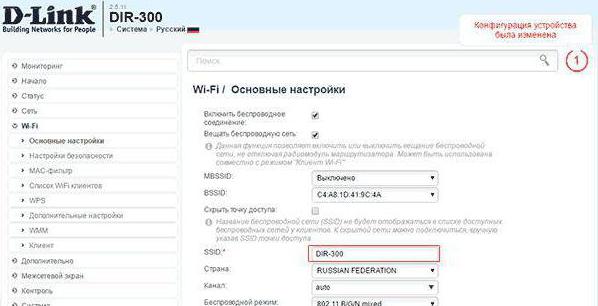
You will Need to enter some data. The first is the name, you can leave the generated by default as it is nowhere else to meet, in addition to the administrative panel. In the PPP tab you need to enter a user name and password. This information provider must specify in the contract or its Annex. The remaining options can be left default.
Wi-Fi
Most of the users are interested in setting up a wireless connection. Therefore, the following point that you need to go — Wi-Fi. The basic configuration is to check whether the tick on the “Enable wireless connection”.
The SSID is the network name. It will be displayed in the list of available networks when you try to connect from any device. If the user wants no one saw the access point, then there is a function called "Hide access point”. To connect to a wireless network will only be putting just her name.
Also in the settings is possible to limit the number of simultaneous connections to the router. If 0 is specified, then connections can be any number.
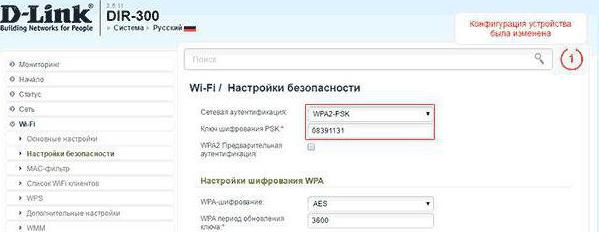
Next you need to go to the security settings, which are located in the same section. Network authentication — is a type on which the authorization occurs and the client's identity. Then you need to specify the encryption key. This is the password for WiFi router D-Link DIR-300 . It is advisable to choose the most stable option, which would be impossible to pertain enumeration of random numbers.
The encryption Types, a special difference have not thing to they were compatible with the adapter connected equipment.
For the owners of devices on Android
D-Link has created a special app Click N Connect for Android with which you can quickly and easily conductconfigure the router D-Link DIR-300 for "Rostelecom" without connecting to the computer.
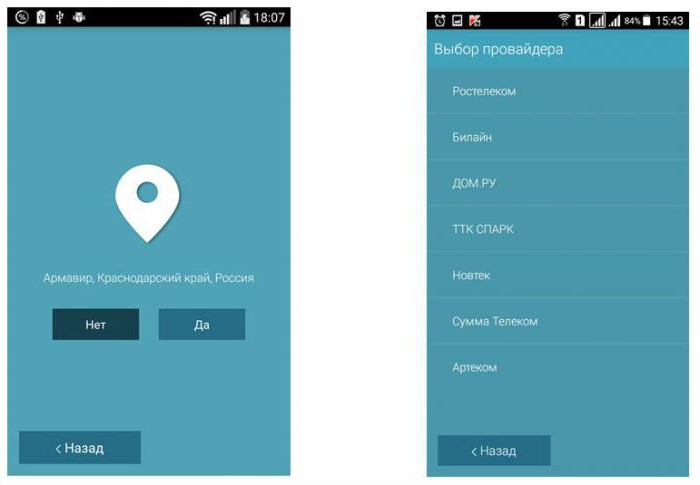
The Application has a functionality that allows to determine the location, provide a current list of providers current city from its own database. The program gradually guides you through the configuration steps, giving advice and tips.
You can Download the app in the official Google Play store.
Tips and guidelines when you configure router D-Link DIR-300
After log on, should change the default password. This will help avoid security issues and unauthorized access to the router.
Features of the router D-Link DIR-300 can have a different firmware revision, design. It is necessary to consider before you attempt to reflash the device or perform an upgrade.
If the password to log in to the administrative panel to be forgotten, it is easy to fix. On the bottom of the device there is a Reset button that allows you to reset the router D-Link DIR-300. However, it is worth considering that removed all the information — usernames and passwords to log into the network connections and so on. But now again you can go using a bunch of default " admin — admin.
In the instructions to the router D-Link DIR-300, one can learn about other features and capabilities of the router. That's a pretty big list. You can set the monitoring visits to sites and restriction of access by MAC and IP addresses. Among the features of Wi-Fi has the ability to manually set the channel, its capacity and coverage.
For those who want to constantly monitor the status of your device, there is a large set of various monitors and logs. If the router were committed by unauthorized entry, it will appear in the logs on the basis of which it will be possible to take measures to improve security.
Conclusion
Router D-Link DIR-300 is quite popular in the home. Its simplicity and proven reliability. Talking about this and the many positive user reviews about the device. Router really worth.
Article in other languages:
AR: https://tostpost.com/ar/computers/6704-d-link-dir-300-rostelecom.html
HI: https://tostpost.com/hi/computers/6709-300-rostelecom.html
JA: https://tostpost.com/ja/computers/6707-d-link-dir-300-rostelecom.html
ZH: https://tostpost.com/zh/computers/7313-d-link-dir-300-rostelecom.html

Alin Trodden - author of the article, editor
"Hi, I'm Alin Trodden. I write texts, read books, and look for impressions. And I'm not bad at telling you about it. I am always happy to participate in interesting projects."
Related News
Graphics card AMD Radeon HD 7670M. Ranking of graphics cards for laptops
Buying a laptop, many people are thinking about that for a lower price to get the greatest benefit in the specifications. However, as practice shows, numbers, written on paper with characteristics not always correspond to present ...
MFP Samsung SCX-3405W: features and reviews
a Simple black-and-white multifunction laser printer can be useful in small or home office where color printing is not a requirement, but you need a high quality text. Samsung SCX-3405W – is a wireless version of the entry-l...
Guide: Mordekaiser (Garen) in League of Legends
Mordekaiser-this is a pretty interesting character, which is not so often used by gamers. The fact that learning to play him is not as easy as it may seem, and many players who are beginning to learn, rather quickly abandon this i...
Let's deal with the question of how to open chm file. Materials of this type can occur in the computer and, as a rule, open system by default, but not only by means of OS it is possible to work with them.DefinitionBefore talking a...
When working with the website first from the tags facing the programmer in HTML - <header>. When used without attributes, the differences in comparison with other tags are not seen, which begs the question of possible reason...
Dragon Knight: a review of the plot, the gameplay, the system of roles and forms of battle.
Among a huge number of interesting entertainment, many stop at this option, as the online game. Today it is one of the most popular types of fun, where the plot, the main character and even the progress of the mission can be chose...






















Comments (0)
This article has no comment, be the first!