Now - 00:57:24
Lineage 2: error 1073, Troubleshooting, and start the game
For about 9 years Russian gamers playing Lineage 2, and about 3 years in Lineage 2 Classic. These computer games, despite the long period of existence, are of interest have a huge number of fans. Created by Korean developers of the world attracts with its uniqueness, mystery, encourages you to plunge into exciting adventures, thrilling battles and battle for the castles.
But, unfortunately, not always gamers could enjoy the game, its pve and pvp content. Sometimes when you run Lineage 2 and Lineage 2 Classic errors. To resolve each of them, there are certain algorithms. Consider one of them – error 1073 Lineage 2 encountered while loading game components. Removed it 3 ways. The specific solution is selected only after identifying the cause of the error.
Why is there a problem?
Failed with status 1073 occurs in those gamers who have on the computer is Windows Vista 64-bit. This operating system is not supported by Microsoft. Because of this, game developers stopped to check whether Lineage 2 on this OS. This means that one of the causes of error – the incompatibility between the L2 and the installed operating system.
Another reason-the lack of updates KB3033929 have Windows 7 64-bit. With the problem starting the game, gamers began to face after January 1, 2016, when Microsoft stopped supporting digital certificates SHA-1. In some cases, the error occurs on other operating systems. This occurs in case of damage or absence of any files in the game client.
Recommended
How to get out of "Skype" on the "Android" and not only
How to get out of "Skype" "Android"? This question bothers many users. The thing is that the messenger is not so difficult. But there are features that are only for mobile versions. To log out of Skype in this case more difficult than it seems. But i...
Kingo ROOT: how to use the program to gain administrative rights on Android
The Gadgets on the platform Android regained the lion's share of the market. Developers are continually perfecting the OS, trying to fit the needs of the users, but from year to year admit palpable mistake: forbid the owner to "stuffing" of his gadge...
How to get from Stormwind to Tanaris: practical tips
World of Warcraft is an iconic MMORPG, uniting millions of players around the world. There are many locations and puzzles, secret trails and larger, but rather dangerous paths. Sooner or later, every player chose the side of the Alliance, we have to ...
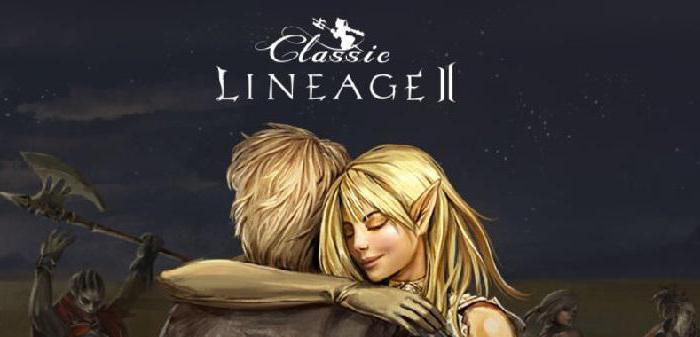
If you've installed Windows Vista 64-bit
Owners of computers with Windows Vista operating system 64-bit trying to solve the problem of the error 1073 Lineage 2 reinstall the game, launch the antivirus program. This method is not effective. After reinstalling and checking the computer for virus error continues to occur.
The Only way to fix the error 1073 Lineage 2 and Lineage 2 Classic – the reinstallation of the OS. The game runs without problems on Windows 7 with the latest updates, Windows 8 and Windows 8.1. Outdated operating systems not currently supported by Microsoft, will not work. For example, the game will not work if the computer is running Windows XP.

Lack of updates from Windows 7 64-bit
If no updates have Windows 7 64-bit to fix error 1073 in Lineage 2 is quite simple. To solve the problem only requires one file. You can find it on the Microsoft site. It is also available for download on the official forum of the game Lineage 2.
After downloading the required file to start. Only after that starts updating the operating system. Usually this process is carried out without any problems. Only in some cases the error “the Update is not applicable…”. To eliminate it you must also download and install SP1 for Windows 7, reboot and only then re-run the update file.
Sequence of actions provided for other operating systems
For other operating systems have other measures resolve the error (status 1073) Lineage 2:
- Go to the computer in the folder where is the game client;
- Open the folder “system”;
- Find the folder “Frost” and delete it;
- Restart your computer (normal power Cycling does not help, you need restart);
- Go to the official website of the game;
- Button “Play” click on “Settings” and then select "Fix the game”.
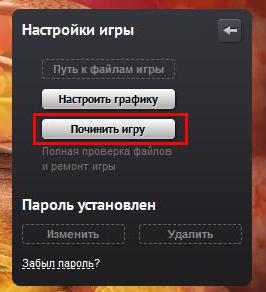
After that will start a full scan of files and fix missing components. In the end the game should boot successfully. If the taken measures do not help, then you should contact the support team. Experts give additional recommendations or asked to provide remote access to your computer. With the latest version they independently verified the game, will reveal the causes of error 1073 in Lineage 2 and will fix the problem.
Article in other languages:
AR: https://tostpost.com/ar/computers/3116-2-1073.html
HI: https://tostpost.com/hi/computers/3117-2-1073.html

Alin Trodden - author of the article, editor
"Hi, I'm Alin Trodden. I write texts, read books, and look for impressions. And I'm not bad at telling you about it. I am always happy to participate in interesting projects."
Related News
How to connect to WiFi without knowing the password-step by step instructions
Today almost every second person enjoys the Internet. It can be as home network and an unsecured or a secured wireless. Often, users are interested in is a legitimate question about how to connect to WiFi without knowing the passw...
Where and how to buy a house in "Skyrim"?
In addition Hearthfire made possible the construction of houses. If you besides there is a mod for family and children, without estate is not essential.in “last” to build a house? You must first become Thane, after the...
How to download from YouTube for Android video?
As you know, today YouTube (hereinafter “YouTube”) is the world's most popular video hosting service, where every day millions of uploaded videos. Of course, for registered users of the computers download the video fro...
Binary options. Olimp Trade: broker reviews
Binary options are classified as the main instruments of the financial market. They are comfortable and perfect for those who are just taking steps in this direction. An option is a contract concluded between a trader and a broker...
How to divorce in "Skyrim"? Is it possible?
Everyone wants warmth and affection, both in real life and in virtual favorite toy, for example in "Skyrim". So don't deprive your character of such privileges. Find him a mate, he will get a wife or husband. Well, if the choice i...
Motherboard MSI G31TM-P21. The grade, performance, cost, and owner reviews
covered in this material system Board in the performance of the MSI G31TM-P21 aims to create computers start class with an acceptable level of functionality. The cost of it is quite affordable. It is the capabilities of this compu...






















Comments (0)
This article has no comment, be the first!