Now - 01:52:41
How to open mdf file?
Often it happens that, by downloading a game program or a disk with the programs or the operating system, you got into the folder with downloaded files, find in it not the usual installation files with the extension .exe and not winrar-winzip-native or-native-files, and some completely strange and unknown file with a strange extension .mdf.
Do Not worry and do not worry, you do not become a victim of fraud and have downloaded exactly what you need. The fact that the. mdf file – it is nothing like a regular disk image. Disk image – it is a kind of full backup of any disc stored on your computer's hard disk, convenient for quick recording on a blank disc or to instantly mount the virtual disk.
The mdf Format – this is one of the most common (along with iso) of the recording formats of disk images. You will not have difficulties with its opening in the presence of minimum software.
So you downloaded, say, a game in one file, and the file format-mdf. To open it you need any program that allows you to create and mount virtual disks. One such program is DaemonTools – very powerful and at the same time simple to understand program. When it is installed on your computer, it will automatically create one virtual drive. Run the program, the main menu, choose "file open" and find your. mdf file – it will be added to the list of images in the program window. Next, click right-mouse button and in context menu select “Mount”. Or simpler way: just find the game file and run it by double click. If you have at the moment installed DaemonTools, then automatically your file will be opened them and mounted on the free virtual drive. After that, you can open it in a “Conductor” and work with it as with usual drive.
Recommended
How to get out of "Skype" on the "Android" and not only
How to get out of "Skype" "Android"? This question bothers many users. The thing is that the messenger is not so difficult. But there are features that are only for mobile versions. To log out of Skype in this case more difficult than it seems. But i...
Kingo ROOT: how to use the program to gain administrative rights on Android
The Gadgets on the platform Android regained the lion's share of the market. Developers are continually perfecting the OS, trying to fit the needs of the users, but from year to year admit palpable mistake: forbid the owner to "stuffing" of his gadge...
How to get from Stormwind to Tanaris: practical tips
World of Warcraft is an iconic MMORPG, uniting millions of players around the world. There are many locations and puzzles, secret trails and larger, but rather dangerous paths. Sooner or later, every player chose the side of the Alliance, we have to ...
So simply you can write. mdf file on physical disk to do this you need almost any program to burn CDs – almost all of them support images. Just in the menu of the recording program will need to select “burn image or saved project”, again, find your game file and click “record”.
If you wish to create such a file does not will have no difficulty, if your burning software supports the option "record to file”. If not, you will have to download another program – Alcohol 120 or Alcohol 52.  They Differ only in that the first requires a paid license key, and the second – absolutely free, but does not support writing to the disk. Selecting and downloading a more appropriate version, install and run it. Select "create image", then select the files you would like to have the disk image, and start creating. Similarly, you can do with a disc in your drive. In the end, you will be able to get an exact copy.
They Differ only in that the first requires a paid license key, and the second – absolutely free, but does not support writing to the disk. Selecting and downloading a more appropriate version, install and run it. Select "create image", then select the files you would like to have the disk image, and start creating. Similarly, you can do with a disc in your drive. In the end, you will be able to get an exact copy.
The Mdf file like any other image file is convenient because by creating it, you can no longer suffer from the fact that some games refuse to run without the game disc in the drive-just mount an image on virtual drive and the game cheated. Because the virtual disk on the parameters does (except that it does not exist) does not differ from a normal CD or DVD, so the game and “believes”, everything is fine, and runs very quietly.
Article in other languages:
AR: https://tostpost.com/ar/computers/249-mdf.html
BE: https://tostpost.com/be/kamputary/416-chym-adkryc-mdf-fayl.html
DE: https://tostpost.com/de/computer/413-als-ffnen-mdf-datei.html
ES: https://tostpost.com/es/los-ordenadores/418-que-abrir-mdf-archivo.html
HI: https://tostpost.com/hi/computers/249-mdf.html
JA: https://tostpost.com/ja/computers/248-mdf.html
KK: https://tostpost.com/kk/komp-yuterler/416-ol-ashu-mdf-fayldy.html
PL: https://tostpost.com/pl/komputery/419-czym-otworzy-mdf-plik.html
PT: https://tostpost.com/pt/computadores/416-como-abrir-um-arquivo-mdf.html
TR: https://tostpost.com/tr/bilgisayarlar/422-daha-a-k-mdf-dosya.html
UK: https://tostpost.com/uk/komp-yuteri/418-chim-v-dkriti-mdf-fayl.html

Alin Trodden - author of the article, editor
"Hi, I'm Alin Trodden. I write texts, read books, and look for impressions. And I'm not bad at telling you about it. I am always happy to participate in interesting projects."
Related News
How to write to the disc game on PS2: manual
One of the most popular consoles were the PS2 from the company "Sony". It sold a huge number of instances, produced a variety of games. At that time it was a revolution in the games market. The console has bypassed its main compet...
HP OfficeJet 4500: universal MFP for a small office or small workgroup
Multifunction device entry-level, high print quality and acceptable performance is HP OfficeJet 4500. Small print share, which is equal to 3000 pages per month, significantly limits the scope of application of this decision. It is...
Jailbreak: how to remove right?
Quite often a problem where something either stops working or refuses to function properly, it becomes the jailbreak. How to remove it from the device? It is very important not to harm the gadget. Actually do not very easy, as in ...
Cheat codes for Saints Row 4: how to escape from incredible events?
Saints Row 4 released in 2013. This multiplatform game has enticed all lovers of militants and open world. Before we get to know the most popular cheat codes for the game Saints Row 4. remember, what tells the story.a Little about...
Best software for data recovery after formatting
there are moments in the life of the user when he is faced with some difficulties, which lead to the removal of some of the files stored on the hard disk of a personal computer, laptop or USB drive. The reason for this is more lik...
Bookmarks in the "Mozile". How to recover when it crashes?
the Web browser Mozilla Firefox is one of the best browsers for modern computers. It's fast, reliable and not so voracious as Chrome in terms of RAM. In addition, the developers of this miracle completely abandoned leaky and terri...


















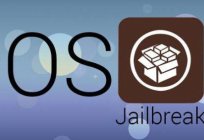



Comments (0)
This article has no comment, be the first!