Now - 01:50:10
How to make table of contents in Word?
Every job always begins with the development of the action plan and ends with the verification of compliance with this plan. In particular, this rule applies to a term paper, thesis, essay. Work on essay starts with creating a blueprint, with the approval of his supervisor. After the job is done, and the essay is ready, it is necessary to issue properly. Often properly designed content is essential to the acceptance of the paper for review, it is therefore necessary to know well how to make table of contents in Word.
Of Course, you are free to do it, carefully watching the work, collecting for the table of contents, headings, subheadings, paragraphs, fixing the page numbers. First, this process will take much of your time. Second, if you have something to correct, change page numbers the contents have to be redone. In addition, not always is the content will look quite neat. Therefore it is better to know how to make table of contents in Word automatically. Then the program will not only assemble it yourself, but you can easily update the page after editing text.
How to make table of contents automatically?
Before you wonder how to create a table of contents in Word, you need to understand that in this program unit clearance are paragraphs. It is possible to create a certain style and apply it to any of them. The styles are located in the tab “Home”. If you change the parameters of the style, you automatically change the design of the paragraphs to which it was applied. It will save you time when making the work in accordance with established requirements. The program has already some ready-made styles and adjustments which you can make your own.
Now back to the question of how to make table of contents in Word. This text editor is able to insert the table of contents and place it. That the contents of the work were collected in automatic mode, you need headings and subheadings in the text to note the styles of a certain level. Titles of chapters and headers are marked with the style “Heading 1". Items of work are marked by the style "Heading 2", and the sub-items – “Heading 3" and so on. When the work is completed on the second page after the title page write the word “contents”. Then the mouse cursor is in the next paragraph. In the tab “Links” find the table of contents, choose the style for its design. In the older version of the table of contents was in the menu “Insert”. To configure content format select the line “contents” at the bottom of the popup window. Here we will be able to choose a filler, to remove or to insert hyperlinks, select the format page numbers and number of levels. After you click “OK” the program will run and will automatically collect the contents in accordance with the selected parameters.
Recommended
How to get out of "Skype" on the "Android" and not only
How to get out of "Skype" "Android"? This question bothers many users. The thing is that the messenger is not so difficult. But there are features that are only for mobile versions. To log out of Skype in this case more difficult than it seems. But i...
Kingo ROOT: how to use the program to gain administrative rights on Android
The Gadgets on the platform Android regained the lion's share of the market. Developers are continually perfecting the OS, trying to fit the needs of the users, but from year to year admit palpable mistake: forbid the owner to "stuffing" of his gadge...
How to get from Stormwind to Tanaris: practical tips
World of Warcraft is an iconic MMORPG, uniting millions of players around the world. There are many locations and puzzles, secret trails and larger, but rather dangerous paths. Sooner or later, every player chose the side of the Alliance, we have to ...
If your work is large enough, for example, takes more than 100-200 pages, it makes sense to ponder the question, how to make table of contents in Word, at the initial stages of the work. For example, just create headings and subheadings appropriate style, and then to reveal them. You will be easier to work with text. And don't need to look for paragraphs and subparagraphs, as automatic maintenance allows you to immediately jump to the desired page. To do this, just hold down the button “Ctrl” on the keyboard and the mouse click on the desired page. If something changes or is added, the content is better to upgrade. Another advantage of TOC is that it will allow to estimate the structure of the work as a whole.
Now you know about how to make table of contents in Word. However, be sure to again carefully to look it over, check that it includes all of the chapters and paragraphs of work.
Table of contents
If the text changes after the table of contents was already prepared, do not worry. You can simply put the mouse cursor on the content of the work, click on the right button and select menu item "to Update the entire” or “to update only page numbers”. If the text was altered slightly, and the headings and titles of sections remained the same, would be enough to only update the page.
If you still have questions, you can always refer to “help” tab in the “File” and more to read about the design of the content. And all you get.
Article in other languages:
AR: https://tostpost.com/ar/cars/7586-what-is-the-exam-in-the-traffic-police.html
BE: https://tostpost.com/be/a-tamab-l/13550-shto-zh-uya-lyae-saboy-ekzamen-u-d-bdr.html
DE: https://tostpost.com/de/autos/13553-was-ist-eine-pr-fung-in-der-verkehrspolizei.html
ES: https://tostpost.com/es/coches/13560-que-es-un-examen-en-el-gbdd.html
HI: https://tostpost.com/hi/cars/7592-what-is-the-exam-in-the-traffic-police.html
JA: https://tostpost.com/ja/cars/7588-what-is-the-exam-in-the-traffic-police.html
KK: https://tostpost.com/kk/avtomobil-der/13553-b-l-b-ld-red-emtihan-gibdd.html
PL: https://tostpost.com/pl/samochody/13540-co-to-jest-egzamin-do-policji.html
PT: https://tostpost.com/pt/carros/13534-o-que-um-exame-de-pol-cia-de-tr-nsito.html
TR: https://tostpost.com/tr/arabalar/13556-nedir-bu-s-nav-traf-k-polisi.html
UK: https://tostpost.com/uk/avtomob-l/13550-scho-zh-yavlya-soboyu-spit-v-gibdd.html
ZH: https://tostpost.com/zh/cars/8252-what-is-the-exam-in-the-traffic-police.html

Alin Trodden - author of the article, editor
"Hi, I'm Alin Trodden. I write texts, read books, and look for impressions. And I'm not bad at telling you about it. I am always happy to participate in interesting projects."
Related News
How to disable ads in the Internet, making surfing the net easier?
Advertising-the motor trade, as well as a curse for Internet users. If you have developed a familiarity with the Global Web of at least ten years ago, remember pristine sites, and advertising banners, among which there are two or ...
How to flash PSP: three solutions
the Firmware is the basic software included in the operating system of the device. In this case we are talking about gaming consoles PSP. However, the term “firmware” applied also to other technical devices, e.g. mobil...
What should I do if I run. EXE files?
Files having the extension. EXE are executable files for most applications that we use every day. Installing any program on the computer, we create a desktop shortcut to ease your search. But it happens that yesterday worked...
How to know id Vkontakte? This question sooner or later may arise from the user of the social network. each person, was Vkontakte, has its own number or ID (identification number), which is given to the user, or rather his pa...
How can I enable hardware acceleration "Windows 7". Some of the ways
For improved multitasking computer often do not use hardware acceleration, which helps to significantly accelerate the operation of all system components. Similarly, it is possible to improve the graphics and sound.How to enable h...
Indispensable combination Alt + F4
In the development process of computer programs and operating systems developers applied a huge number of innovations and improvements. Trying to improve the user experience and increase productivity, programmers invented the tech...



















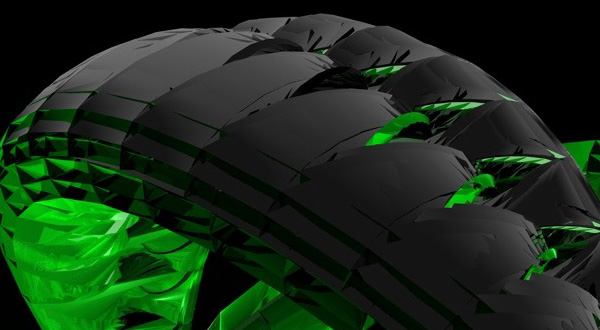
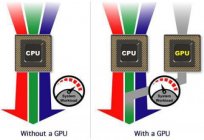

Comments (0)
This article has no comment, be the first!