Now - 21:38:53
How to set IP camera: how-to, tips
An IP camera is a digital camcorder that can transfer the data through Internet protocols on the network. It's a handy device, but in order to have a full access to all its options, you will need to perform specific settings.

IP camera (outdoor or indoor) can also be described as a camera and computer combined in one unit. The main components of this unit include lens, image sensor, one or more processors and memory. Processors are used for image processing, video compression and network analysis functions. The memory is used for storing the firmware (computer program) and for local recording of video. Thus, it is not necessary to connect the IP camera to the computer to ensure its smooth operation.
As a computer, a network camera has its own IP address, connects directly to the network and can be placed wherever there is an available connection. IP camera with a price that is slightly higher, ensures that functions web server, FTP (File Transfer Protocol) and email, but also includes many other network and other IP protocols. This differs from a web camera that can work only when it is connected to a personal computer (PC) via USB or IEEE 1394 port. Moreover, its software must be installed on a PC.

Wireless IP camera modern models can be configured to transfer video over a network for viewing in real-time and/or recording either continuously, on schedule, on event or on request of authorized users. Captured images can be uploaded in the format of Motion JPEG, MPEG-4 or H. 264 video using various network protocols, or load in the form of individual JPEG images using FTP, email or HTTP (Hypertext Transfer Protocol).
Recommended
How to get out of "Skype" on the "Android" and not only
How to get out of "Skype" "Android"? This question bothers many users. The thing is that the messenger is not so difficult. But there are features that are only for mobile versions. To log out of Skype in this case more difficult than it seems. But i...
Kingo ROOT: how to use the program to gain administrative rights on Android
The Gadgets on the platform Android regained the lion's share of the market. Developers are continually perfecting the OS, trying to fit the needs of the users, but from year to year admit palpable mistake: forbid the owner to "stuffing" of his gadge...
How to get from Stormwind to Tanaris: practical tips
World of Warcraft is an iconic MMORPG, uniting millions of players around the world. There are many locations and puzzles, secret trails and larger, but rather dangerous paths. Sooner or later, every player chose the side of the Alliance, we have to ...
In addition to capturing video, network cameras some manufacturers provide event management and have “intellectual” functions such as video motion detection, audio detection, active warning when you try to damage and tracking. Most devices also require the presence of ports I/o that allow you to connect to external devices such as sensors and relays, and record from IP cameras can be streamed extended. Other features may include audio capabilities and built-in support for power over Ethernet (PoE). Many gadgets also support advanced security and network management. Modern IP-camera street allows you to shoot high definition images even in poor visibility conditions.

Connections
Some IP cameras require an additional device to record, while others can record your video directly to NAS (network storage device) or PC, which is configured so to function as a server. Some of them even have built-in card slots Micro SD and can store content directly on this physical media. They may even have built-in servers, so sometimes you can access the recordings remotely. How to set IP camera right? How should be synchronized with the Internet?
Where to begin?
If you create your own server, should be selected program for IP cameras that you'll need to install yourself. You can connect multiple relieving devices to get a better idea about what is happening on the observed area.

Can I use alternative gadgets?
Instead of using classic IP camera, you can use a simple "webcam" and connect it via USB to a computer running appropriate software to record. This device is generally cheaper than IP camera (which price is much higher), although it may not have some important features (such as night vision capability for recording what is happening in total darkness).
Another difference is that the "webcam" needs to be directly connected to the computer via USB, while an IP camera may be located in a different place and synchronized via Wi-Fi.
First and foremost, you need to select some software to monitor the webcam. Such applications are used to capture and record the video in front of my lens. You should note that the program for IP cameras (which can manage and regular “web”) may be paid, but you will still be able to achieve some savings.
If you make this setting you will need to keep your computer running 24/7, at least if you want to record the events of the day.
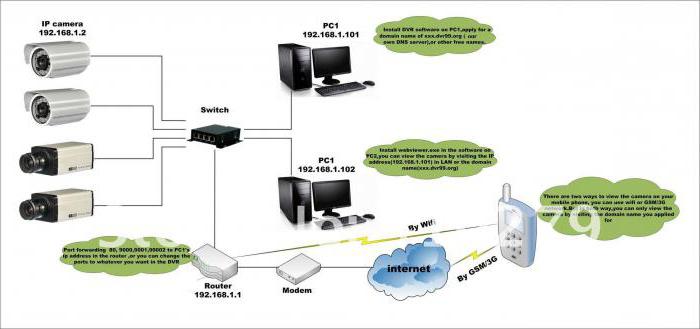
Smartphone as removing a device
If you have an old unused Android phone you can turn it into the camera for network security. In the end, any such gadget has a camera, Wi-Fi, and built-in computer functions - all of which should removeto save and record videos.
Network or IP cameras, in turn, is designed to operate in a local area network (LAN) and the Internet. LAN these are managed through a computer network to which they are connected. With additional configuration of this LAN you have the ability to allow cameras monitoring not only local but also remote, as well as via the Internet. How to configure IP camera in LAN?
Local access
Before you can configure the camera to work via the Internet, it is advisable to include all the needed options for local access first. Examine the technical documentation supplied with the device for instructions on initial configuration. Once the camera is configured for local access, you are ready to start configuration for remote access via the Internet.

Dial
Before you can configure IP camera in LAN to allow you to take pictures from a remote location, it is recommended to study the properties of the network administrator to make sure that you have the appropriate authority. Otherwise you can't remotely access the camera.
In order to configure the camera to work via the Internet, you will need to configure the Port Forwarding service. It allows you to access the camera from a remote location by forwarding the network ports used on the Internet. These ports are usually forwarded to the router on your network to redirect the ports used by the camera.
Getting IP addresses
In order to IP camera via Internet transmit data, you need to properly configure the network protocols. To gain access router your network to configure port forwarding, you'll need the IP address of the router to which the camera is connected. You can obtain this information by requesting your network administrator for your network or by opening a command prompt in Windows and typing Ipconfig /all. To open a command prompt window, you will need to click on the button “start” and then go on to clicking on the “Run”.
After executing one of the above actions you will get the IP address of the router. You will need it in order to access the router to configure port forwarding. IP address of the network router will be displayed as the default gateway.
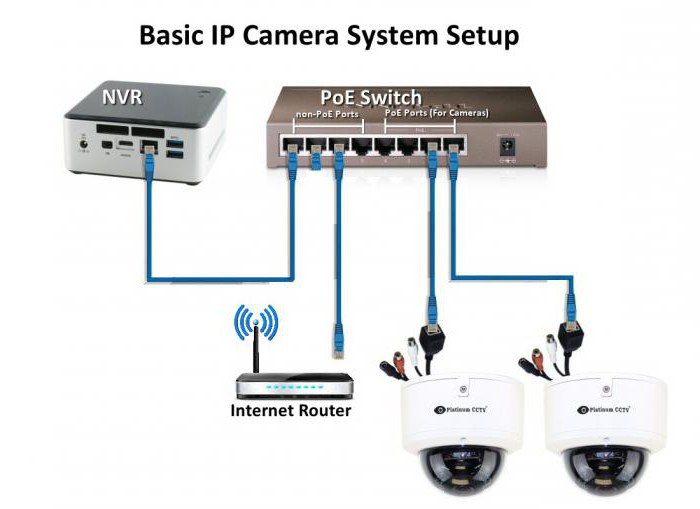
Access router your network
Now you will need to go to available router by entering its IP address in a web browser. Then you need to go to section configuration on which you are configuring port forwarding.
You Must enter the local IP address of the camera, and her unique name associated with specific port which should be redirected. Usually the default port 80. However, it is advisable to request information from the manufacturer of your device for more configuration details. For example, wireless IP camera with extended settings may require more data to enable all options.
Some devices require more than one port, which will be used in order to obtain all the possibilities offered by the functionalities of the gadget. You will also be given the choice of Protocol to be used. The General parameters are UDP or TCP. Your router may also have an additional option. In most cases, you will need to choose the Protocol “Both”. This will allow you to associate UDP and TCP forwarded ports. Once you finish entering all the custom options, click “Apply” to save your settings.
After the settings have been saved in the router configuration, you should be able to see this information displayed in the list. There may be other records that are configured by default (will be present in the same list). The settings of your connected devices will be in the lower part under the IP Network Camera.
Network Access
Now that you have configured the port forwarding on the router your network to allow the camera to access via the Internet, you can begin to configure the access control to it. We recommend that you initially try to obtain it from a remote location and not on the local network. It is desirable to confirm that the port forwarding is configured correctly.
How to set IP camera finally?
Being in a remote location, you will need to enter the public IP address provided by your Internet service provider (ISP), to be able to access the camera. If you don't know it, contact technical support of your ISP or the online services, allowing to determine the details of your Internet connections. You will not be able to access the camera using the private IP address because it cannot be seen on the Internet (it is available only within the local network where the connected device). In addition to entering public IP addresses sometimes need to enter the port in the address bar. In most cases, port 80 will be redirected automatically, so this line may be left blank when trying to access the camera. However, there are cases when the IP camera will not use port 80. If this happens, you will need to enterthe full IP address followed by a colon and the port number used in the connection.
Article in other languages:
AR: https://tostpost.com/ar/computers/6373-ip.html
BE: https://tostpost.com/be/kamputary/11389-yak-naladz-c-ip-kameru-nstrukcy-karysnyya-parady.html
DE: https://tostpost.com/de/computer/11395-wie-man-ip-kamera-informationen-n-tzliche-tipps.html
HI: https://tostpost.com/hi/computers/6377-how-to-set-ip-camera-how-to-tips.html
JA: https://tostpost.com/ja/computers/6374-ip.html
KK: https://tostpost.com/kk/komp-yuterler/11392-alay-ip-kamera-n-s-aular-paydaly-ke-ester.html
PL: https://tostpost.com/pl/komputery/11390-jak-skonfigurowa-kamery-ip-instrukcje-porady.html
PT: https://tostpost.com/pt/computadores/11387-como-configurar-a-c-mera-ip-instru-es-dicas-teis.html
UK: https://tostpost.com/uk/komp-yuteri/11394-yak-nalashtuvati-ip-kameru-nstrukc-korisn-poradi.html
ZH: https://tostpost.com/zh/computers/6912-how-to-set-ip-camera-how-to-tips.html

Alin Trodden - author of the article, editor
"Hi, I'm Alin Trodden. I write texts, read books, and look for impressions. And I'm not bad at telling you about it. I am always happy to participate in interesting projects."
Related News
How and why to make removal of the drivers
often the user needs to perform not only installation but also delete the drivers. The goal of both procedures, despite their opposition, is to provide better performance of your computer. There are two most common situations that...
What to do if I am unable to remove the file
What makes people grasp something new? For some, it's mere curiosity, for others – a stimulus, the reason for not having dealt with that, it is impossible to solve life problem. Basic principles and features of operating sys...
Injector for dll file in CS: GO
Modern technology is constantly evolving, giving humanity plenty of new, both useful and not. In this article we will tell you about a program that is able to infiltrate into the process of another, thereby changing it in favor of...
How to create virtual disk: the logical partitions and drives
Most modern users of computer systems know that such the virtual disk. The advantages of using this emulator is undeniable, written about them a lot. In our article we propose to consider several ways to create discs of different ...
Shure SE215: the review headphones, reviews
American manufacturer Shure has a pretty extensive presence in the market of equipment, one way or another associated with the sound. Professionals familiar with this brand of wireless monitoring systems and digital signal process...
GTA San Andreas: cheats, cheats. Codes for GTA San Andreas
In computer games very often, there are cheat codes that leave the developers. Originally they are intended for testing, but most of them are removed when the process terminates. However, a portion still remains, accordingly, the ...



















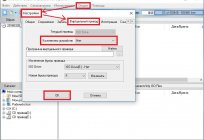


Comments (0)
This article has no comment, be the first!