Now - 09:13:46
Creating a bootable USB drive using WinSetupFromUSB
Hello! Today we will consider the creation of a bootable USB drive. All the action will take place in the program WinSetupFromUSB. It is freely available, so you can download it absolutely free. In the archive with the program there should be a few utilities - they are all necessary for a successful operation.
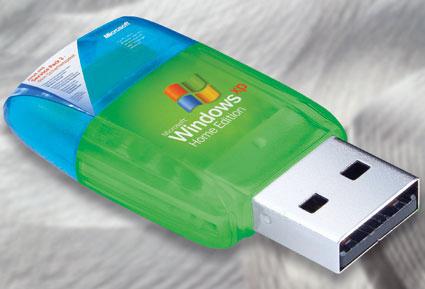
Preparation
Once you have downloaded the program, you need some way to handle downloadable content. I will describe how to create a bootable pendrive of Windows XP. Before the start of the recording process need to unpack “Windows” in a separate folder. Be sure to do it. No matter in what format is your Windows. Always unpack with any archiver.
Manual
All of the steps produce step by step. Recommended for this work to take the flash drive with a capacity of over 4 GB.
1. Formatted flash drive. This program to create a bootable USB drive has its own utility for this operation. It's called Bootice (it is installed together with the main part). Open this utility, select the flash drive, which will be a record, click the “Perform Format”. In the new window locate the entry "USB-HDD mode…”, click “Next Step”. Next you need to change the file system format to NTFS. Press “OK” and settle all warnings.
2. Make the flash drive bootable. Return to the initial menu of the program Bootice. Now you must select the “Process MBR”. As we record the Windows XP operating system, then we need to choose “Windows NT 5…”. Then click on the “Install / Config". And again soglasen with all warnings.
Recommended
How to get out of "Skype" on the "Android" and not only
How to get out of "Skype" "Android"? This question bothers many users. The thing is that the messenger is not so difficult. But there are features that are only for mobile versions. To log out of Skype in this case more difficult than it seems. But i...
Kingo ROOT: how to use the program to gain administrative rights on Android
The Gadgets on the platform Android regained the lion's share of the market. Developers are continually perfecting the OS, trying to fit the needs of the users, but from year to year admit palpable mistake: forbid the owner to "stuffing" of his gadge...
How to get from Stormwind to Tanaris: practical tips
World of Warcraft is an iconic MMORPG, uniting millions of players around the world. There are many locations and puzzles, secret trails and larger, but rather dangerous paths. Sooner or later, every player chose the side of the Alliance, we have to ...
3. Recordable Windows. At this stage, our USB drive is ready for writing. Now you need to open the main program WinSetupFromUSB, where we choose our device, which will be performed the recording. In the menu “Add to Usb disk" you need to put a check in the "Windows 2000/XP…”. Then the selection window will become active. Click on the button to the right (with three dots). Specify the directory where is unzipped earlier Windows. Click on the “GO”. After some time in the event of a performed operation window will appear that says "Job Done”.
Additional information
Create a bootable USB drive using this guide, we will take approximately 10 to 30 minutes. It all depends on the specifications of your computer and the size of the Windows. If during the process of data entry error occurred or the download was interrupted, you must repeat all actions again according to the instructions. To start in this case from the 1st paragraph - formatting. Once on the flash drive will be written all the data, it can be used to install Windows. Before the use you must correctly configure the Bios of the computer system and set settings that allow you to upload data from a flash drive.
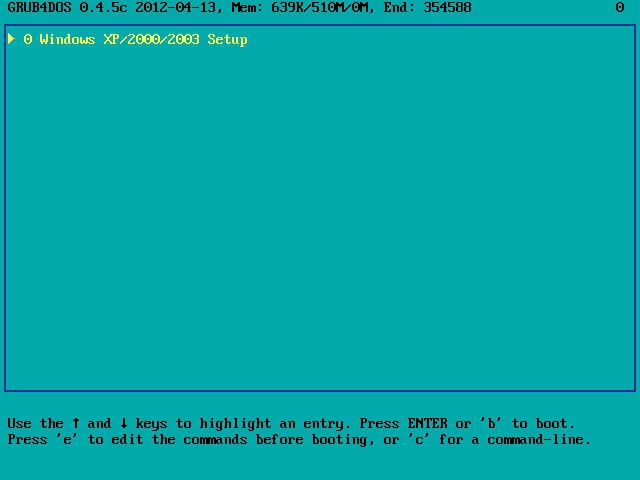
Conclusion
This method allows you to quickly and easily create a bootable flash drive. It should be noted that it is possible to use not only a conventional USB device. But SD drives. Creating a bootable USB drive should take place without any problems, if all points of the user is performed correctly. We recommend that you first check the quality of the recorded information. Test Windows using a virtual machine. In the same way check and ready a bootable USB flash drive.
Article in other languages:
AR: https://tostpost.com/ar/computers/11799-usb-winsetupfromusb.html
HI: https://tostpost.com/hi/computers/11811-winsetupfromusb.html
JA: https://tostpost.com/ja/computers/11812-usb-winsetupfromusb.html

Alin Trodden - author of the article, editor
"Hi, I'm Alin Trodden. I write texts, read books, and look for impressions. And I'm not bad at telling you about it. I am always happy to participate in interesting projects."
Related News
How to make a booklet in Publisher? The creation and description
the publication of the booklet — is an effective way of presenting information about your product, company or services. To create a good program is Microsoft Publisher. To master it is not difficult. The remainder of this ar...
What is seeds, peers, the distribution of the torrent
this article will be considered “what are LEDs” and everything to do with the torrent. Because this service largely makes life easier for Internet users, enabling you to share a huge number of files. All presente...
Step by step instructions in the event of a message: "app launcher"an error has occurred
most operating systems, various gadgets, the most common was the platform “Android”. Along with a huge number of advantages that has this operating system, it has received a number of shortcomings. For example, in the ...
How to update Android on your tablet in different ways?
Donut, Gingerbread, Froyo, Honeycomb, Ice Cream Sandwich and Jelly Bean-it is either delicious sweets, or different distributions of the Android operating system. In this article you mention that is the second value.while a comput...
Detail about what it means in the "Classmates" blue square
Today we talk about what it means to "Classmates" blue box. The issue is particularly relevant as currently, social networking is incredibly common.project briefBefore proceeding to a discussion about what it means to &q...
What year invented the computer mouse and who is the Creator of this unique device?
In today's world there are some subjects, which in the truest sense of the word as without hands. A computer mouse — this is one of those devices, which the user almost can't do. Its main purpose is to rebuild the mechanical...





















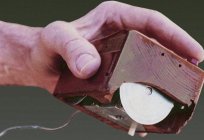
Comments (0)
This article has no comment, be the first!