The network adapter does not have valid IP configuration: a solution to the problem
Oddly enough, but many users of Windows operating systems, starting with the seventh version and above, very often faced with the problem of connecting to the local network or the Internet, and wherein the diagnostic tool reports in the results description that “the Ethernet module does not have valid IP configuration". The situation is not catastrophic, and you can correct the problem by several methods, which are proposed for consideration next.
The Adapter does not have a valid IP configuration: what is the problem?
This situation may occur either due to incorrect setting of the current connection (whether you're using a Wi-Fi or wired Ethernet connection), or if you experience problems with the provider.
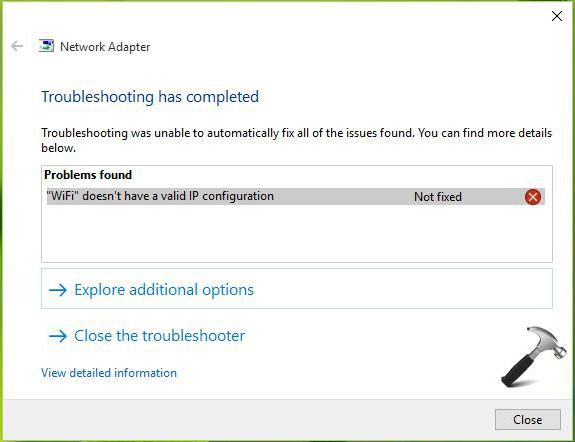
In both cases you will be notified that the connection has no valid IP configuration.
To check the network connection from the menu right-clicking on the selected network need to select the status, and then in the new window, click on the information. Next, you should see filled in fields IP address, gateway and DHCP and DNS servers.
If the specified IP address combination different from the 192.168 and the next (for example, 169.254, etc.) this connection will not work, and the problem is the wrong Protocol settings in the terminal. In the absence of values for these servers it is possible to assume that problems occurred at the provider side («flew» DHCP server).
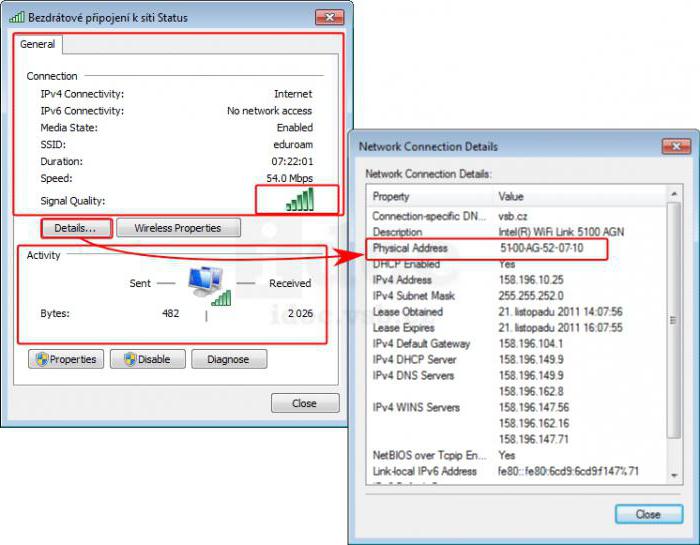
Network has no valid IP configuration: what to do in the first place?
Maybe the connection issue is temporary. So when it is reported that the Internet does not have a valid IP configuration, can just disconnect from the network and then re-connect.
Recommended
How to get out of "Skype" on the "Android" and not only
How to get out of "Skype" "Android"? This question bothers many users. The thing is that the messenger is not so difficult. But there are features that are only for mobile versions. To log out of Skype in this case more difficult than it seems. But i...
Kingo ROOT: how to use the program to gain administrative rights on Android
The Gadgets on the platform Android regained the lion's share of the market. Developers are continually perfecting the OS, trying to fit the needs of the users, but from year to year admit palpable mistake: forbid the owner to "stuffing" of his gadge...
How to get from Stormwind to Tanaris: practical tips
World of Warcraft is an iconic MMORPG, uniting millions of players around the world. There are many locations and puzzles, secret trails and larger, but rather dangerous paths. Sooner or later, every player chose the side of the Alliance, we have to ...
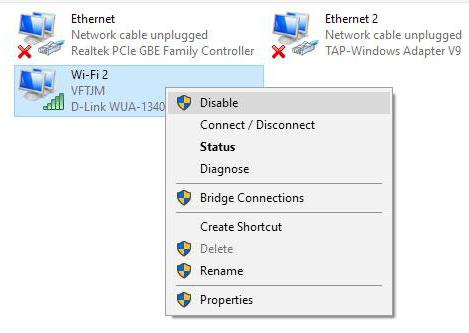
This is Done by clicking on the connection icon in the system tray or by invoking the relevant section of the ncpa.cpl, where from the context menu select line disable, and then – to reconnect.
In the case of using a Wi-Fi network as an additional measure, you can use the full reset the router by unplugging it from power for about 10 seconds, turning over and after it's fully downloaded.
Getting IP settings
However, the problem may be incorrectly installed network settings. When the system reports that the adapter (or network) does not have a valid IP configuration, is the most common situation.
For Troubleshooting, you can use the tactic of re-obtaining IP settings. It will have to run the command console with administrator rights, and then register it in the two commands as shown in the figure below.
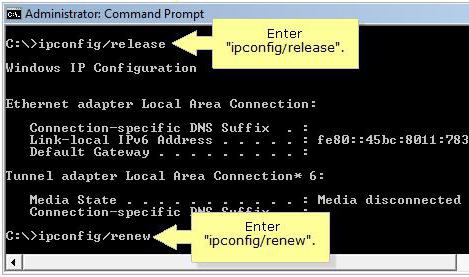
You should Then close the console and test a connection or connection attempt, or the same diagnostic tool. Perhaps the message that the network module does not have valid IP configuration, will not appear.
Setting parameters manually
But it may not help, particularly when set to automatically obtain IP settings of the current Protocol. In the problem description again, you may receive a link to what the adapter does not have a valid IP configuration.

The way out of this situation would be setting the correct values manually. To perform these operations, you must enter in the section network connections and using the line properties to configure the Protocol (usually IPv4). Here you will have to register the IP address (the address of the router, which changed the last number), the gateway (the value must match the address of the router in case of wireless network), and for the DNS servers to set the values of the four eights or two eights and two fours.
Reset network settings
In some cases, the previous operation may not be necessary. When the network connection has no valid IP configuration, sometimes you can use the reset.
In this case again you will need to call the command prompt and take the following actions by typing corresponding commands, as shown in the images.
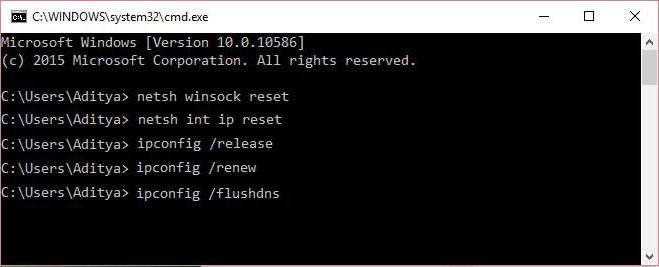
After executing the commands, you can check the status of the network. Sometimes crashing without a problem eliminated in this way.
Clean boot
Often the situation with the appearance of the notification that the network module does not have valid IP configuration, can help the so-called clean start system that is booting from a maximum to disable unnecessary services.
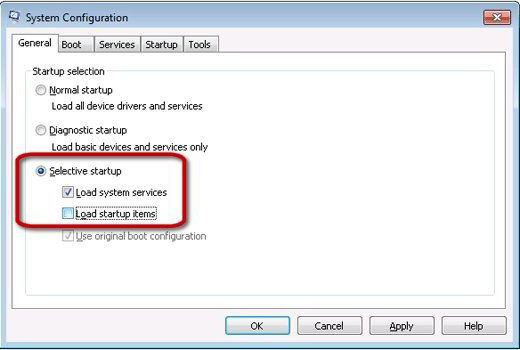
To perform this download, you will need to enter the system configuration (msconfig command in the console “Run”), on the General tab you can set the active row selective startup and remove the check mark from the load line items automatically.
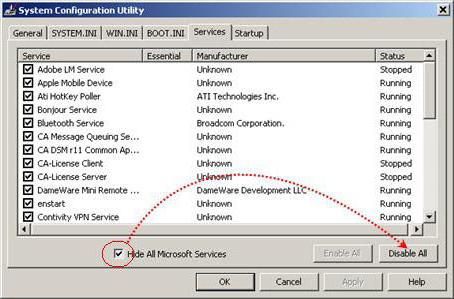
Followed in the same section go to the tab services to establish a tick on the line hiding Microsoft services at the bottom left, and all that will remain, to use the deactivate button (“Disable all”) at the bottom right. Usually when restarting the system (which, incidentally, is necessary to fulfill mandatory) the problem disappears.
Antivirus, firewall, third-party programs and drivers
However, this difficulty may not be over. The fact that some anti-virus software, built-in firewall of Windows and installed applications too can cause problems with the connection.
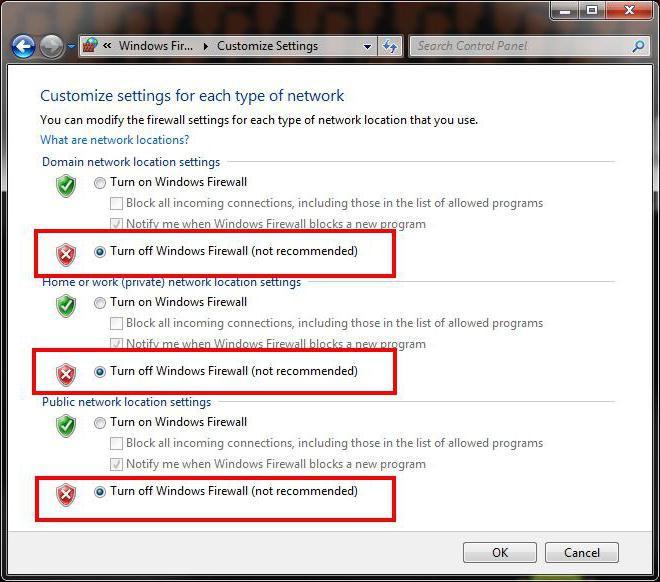
In this case, you first need to disable your antivirus protection. In addition, using firewall.cpl, you can open the settings of the firewall and activate line disable firewall, though to do this and is not recommended.
Finally, you should check the list of installed programs. For example, if the user has iTunes installed, with it complete utility installs Bonjour, which can also cause a lot of problems. Perhaps its complete removal and correct the failure.
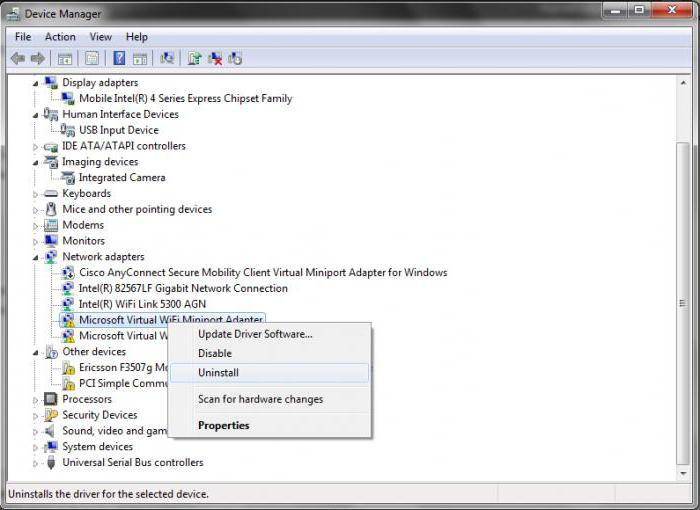
In the latter case, when nothing helps, you can try to uninstall the network adapter driver and reinstall it, after downloading the latest version from the manufacturer's website. To remove use “device Manager”, and the driver can be found, for example, from another computer, then transfer it to your terminal by copying them to removable media.
If that won't work, you can use the NetShell utility from Microsoft that can be downloaded on the official website of the company.
Conclusion
In conclusion remains to add that at least one of the suggested methods to fix the problem still can. It all depends on what was the root cause of the failure. But in most cases helps reset the network settings, renewing IP settings or set the correct values in the Protocol configuration manually.
Of Course, inappropriate equipment or incorrect drivers installed some unneeded applications, anti-virus software (often free Avast) and the built-in Windows protection can also have a negative impact on the condition of the connections, but if earlier all worked, and then stopped, apparently that's not the problem.
The reasons did not indicate the impact of viruses, which can also lead to such failures. This is due only to the fact that every user, so to speak, by default, must follow his system and take the test for the presence of threats, because even the most powerful remedies is able to pass malicious codes or software modules that have just appeared, and in the databases of antivirus software are not yet available.
Article in other languages:
AR: https://tostpost.com/ar/computers/4099-ip.html
HI: https://tostpost.com/hi/computers/4102-ip.html

Alin Trodden - author of the article, editor
"Hi, I'm Alin Trodden. I write texts, read books, and look for impressions. And I'm not bad at telling you about it. I am always happy to participate in interesting projects."
Related News
Guide: how to get from Orgrimmar to Silvermoon city
Lovers of the famous game World of Warcrfat certainly like to travel through the vast expanses, which the developers have provided in our hands. In addition, studies reveal new opportunities and allow you to earn certain achieveme...
the Session Initiation Protocol (SIP) is a Protocol for signaling and control of multimedia communication sessions. The most common applications in Internet telephony-voice and video calls and instant messaging over IP networks (I...
"Boot Manager": what is it in the various OS, how to use it?
the idea is that the so-called Windows boot Manager at the start of the computer is presumed to appear only in the case if on Board there are two or more installed operating systems. However, this is not always the case. For the m...
Flat design or Back to minimalism
the Word "flat" in English means "flat". Since the advent of the so-called Flat design over the last several years continues to hold its position, occupying a leading place in the market. how it all began Web design since its appe...
Call of Duty: all parts in order. Call of Duty series of games
Many computer games are solitary, i.e. they come as a separate product, without background and without potential or actual sequels. There are projects that unite a dilogy or a trilogy. But there's a full series that are published ...
How to make items in Minecraft using workbench?
"Minecraft" is a game in which you will teach, you will not give any settings or tasks, you will not explain what to do and how. You will find yourself in the middle of a huge world full of dangers, without any equipment. Absolute...


















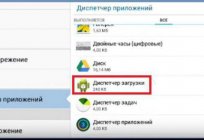



Comments (0)
This article has no comment, be the first!