Now - 17:34:16
How to connect a single monitor to 2 computers right
If you regularly work with multiple computers or the power of your personal PC is not enough to implement the tasks, there are many options that can ease your life. Today we will talk about how to connect a single monitor to 2 computers and Vice versa.
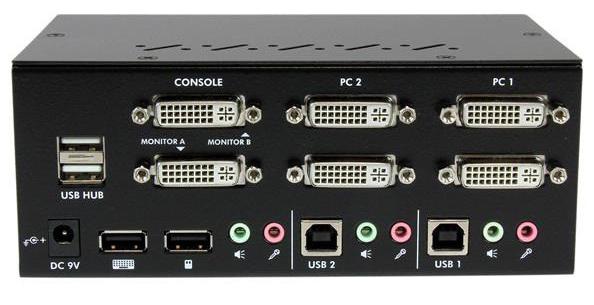
Mechanical solution
Depending on your goals and desires, there are a number of techniques to work with multiple computers with one monitor. If you are not happy with the performance of your PC or need a separate work station to perform a long calculation until you do another thing, to connect 2 computers to 1 monitor, you'll need a special device - KVM switch.
KVM (keyboard, video, mouse) is a special adapter designed just for this purpose. It allows you to share one monitor on two computers without installing additional software and "dancing with a tambourine".
This device in its simplest form has one entry for the mouse, monitor (projector) and keyboard. He also has two outputs for each of the above devices. So we just put together two of the system unit, connect them as regular equipment, KVM switch, and then to it connect one set of external devices. That's all.
Now you can press the power button on both system units. They both start and begin work. In order to switch between workstations, it is enough just to press a button on this device.
Recommended
How to get out of "Skype" on the "Android" and not only
How to get out of "Skype" "Android"? This question bothers many users. The thing is that the messenger is not so difficult. But there are features that are only for mobile versions. To log out of Skype in this case more difficult than it seems. But i...
Kingo ROOT: how to use the program to gain administrative rights on Android
The Gadgets on the platform Android regained the lion's share of the market. Developers are continually perfecting the OS, trying to fit the needs of the users, but from year to year admit palpable mistake: forbid the owner to "stuffing" of his gadge...
How to get from Stormwind to Tanaris: practical tips
World of Warcraft is an iconic MMORPG, uniting millions of players around the world. There are many locations and puzzles, secret trails and larger, but rather dangerous paths. Sooner or later, every player chose the side of the Alliance, we have to ...
The Only drawback of this method is the need to create a local network. Of course, there are switches that play the role of routers, but they are much more expensive.
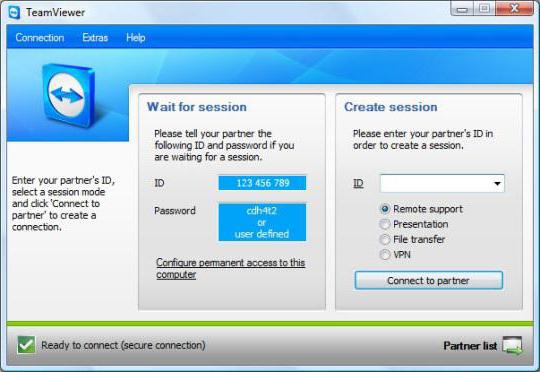
TeamViewer
This way to connect one monitor to 2 computers, like those who have the need for two stations separated by a large distance and there is no "switch" can't reach them by wires. This would require the TeamViewer program.
But for its use there are several nuances. This tool is free only for personal computer. If you use it for the organization, it can begin to "mean" and to work a maximum of five minutes at intervals of 2-3 minutes. In addition, it requires a connection to the Internet, and the sooner the better.
In order to share 2 computers on a single monitor connected, you will need to install TeamViewer on both stations and remember their IDs and passwords. Then in the workplace you must start the program and connect to the second system unit, even if it is not connected to a separate monitor.
Radmin
Another tool that can be attributed to the "software method". In fact, it is no different from the above-mentioned TeamViewer and only extends the response to the question of how to share one monitor on two computers. If you are going to buy a switch, then you will be able to download both programs and to check on the matter, whichever is more convenient.
What features can be noted software way to connect one monitor to 2 computers?
- Willing private network between two PC. You can transfer data between them without headaches, watch movies and so on.
- The Range is not limited. The main thing is that both PC's were online.
Of the minuses can be identified only headache with configuring the startup scripts so that the program itself was run and tuned at the reception when the PC starts.
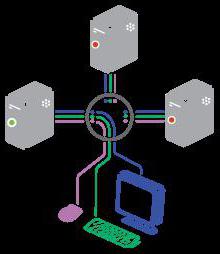
Vice Versa
And now let us discuss, not how to connect one monitor to 2 computers, but quite the opposite situation. Often the workspace of one screen may not be enough to accommodate all information. Folder, table files - all layered on top of each other and interfere with the view.
To cope with this problem, you must know how to build a computer with 2 monitors. However, this is not such a big problem. It all depends on your queries.
- If you want to connect PC to TV or projector, first check the connectors on the rear panel of the computer. You may require either an ordinary HDMI cable, or the same wire which connects the monitor.
- To connect a second monitor enough to make sure that the video card has an additional connector and cable suitable form. In an extreme case have to buy an adapter, which costs about 200 rubles.
That's all, nothing complicated. Next, we will discuss about the configuration of the connected monitor.
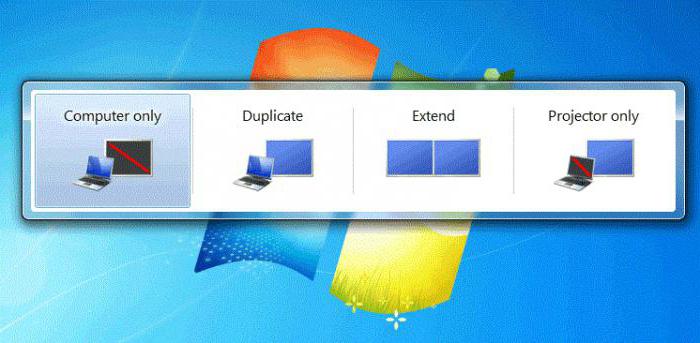
System
After that connect the wire to a second monitor to your computer, you need to decide which type of connection you want to use. By default, the TV, projector or second monitor will display the same as the screen of a personal computer. To change this "injustice", you must press the key combination Win+P.
You will see a window with options of placing the monitors. Select "Expand." Now your desktop will be split on multiple screens. It should also be noted that if the image does not appear, then the problem may lie in the settings of the second screen. For example, the TV will have to find and include the required input is the signal from the computer.
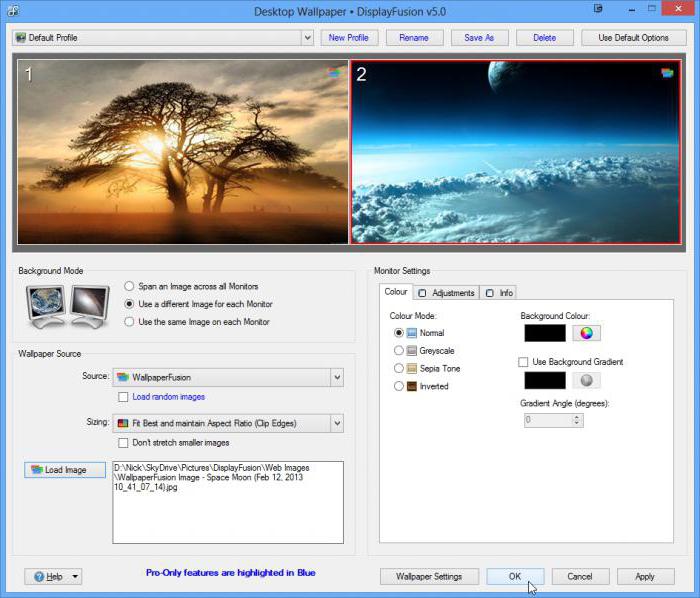
DisplayFusion
In addition to system built-in utilities, you can use special software to split and extend the screen, such as DisplayFusion. This software allows you not only to manage Windows and monitors, but also to configure each desktop on a separate screen according to your taste: to change screen savers and Wallpaper. By the way, use the operating system to do it will not work. A nice bonus is that the program itself is able to automatically change the desktop Wallpaper. You only need to specify the location from which it will draw the pictures.
The disadvantage is the cost of this program. Price, frankly, is not so needed utilities - $ 25. At the current exchange rate of the ruble is almost 2000. Agree, too much for a program that duplicates the functionality of the operating system and changes the picture on the second screen.
...Article in other languages:
AR: https://tostpost.com/ar/computers/5731-how-to-connect-a-single-monitor-to-2-computers-right.html
HI: https://tostpost.com/hi/computers/5734-how-to-connect-a-single-monitor-to-2-computers-right.html
JA: https://tostpost.com/ja/computers/5732-how-to-connect-a-single-monitor-to-2-computers-right.html
KK: https://tostpost.com/kk/komp-yuterler/10198-alay-b-r-monitor---2-komp-yuter-d-rys.html
PL: https://tostpost.com/pl/komputery/10197-jak-pod-czy-jeden-monitor-do-2-komputer-w-poprawnie.html
ZH: https://tostpost.com/zh/computers/6220-how-to-connect-a-single-monitor-to-2-computers-right.html

Alin Trodden - author of the article, editor
"Hi, I'm Alin Trodden. I write texts, read books, and look for impressions. And I'm not bad at telling you about it. I am always happy to participate in interesting projects."
Related News
Three ways how to write vertically in "Word"
the Program "word" is considered to be the leader among all editors. It includes many tools for working with text and beyond. But sometimes, at first glance, the most simple actions in it are too pretentious.In this article, you w...
What to do if hacked "Instagram" - detailed instructions and solutions to problems
Today we are going to figure out what to do if hacked "Instagram". This social network is very popular among users. It is designed specifically for sharing photos and information. Because of the high interest online hackers often ...
How to crop video: tips, software and instructions
In this information article provides answers to the question: “How to trim video”? This material, with an overview of computer programs with which you can accomplish this rather simple operation is useful for users who...
Program for screenshots. Description of capabilities
Programs for screenshots from your computer screen or laptop there is a huge number, but not all of them easy to use, and besides there are paid versions that have poor and limited functionality. In today's article I would like to...
How to install the router - step-by-step guide
If you decided to install wi-fi at home, at work, or in any other place, then you definitely need to purchase a special device called a router, or a router. This is a special device that gives out wireless Internet access at a cer...
How to connect the joystick from PC to PS3: tips, advice, instructions
Games on the computer and game consoles have become more convenient thanks to the gamepad. Remote management allows you to relax and play comfortably. Often players think how to connect the joystick from PC to PS3 and Vice versa. ...

















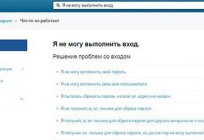




Comments (0)
This article has no comment, be the first!