Now - 19:05:10
MS Access. MS Access databases. MS Access 2007
MS Access-relational client-server database management system (DBMS) from Microsoft. Relational means that it is based on tables. Consider the system in more detail.
What is a relational database?
A Relational database consists of many tables that built relationships, or relationships. A DBMS is a shell, allowing you to create and use MS Access databases.

Consider the advantages and disadvantages of this DBMS.
Advantages of DBMS Microsorf Access
- Simple and intuitive interface. Get to work with this DBMS without any special skills. In addition, to help the novice come numerous reference guides, online and offline courses.
- DBMS MS Access is well known and very popular in desktop PCs. This means that you can always turn for help to a friend, has long been using this DBMS for advice and to work together with one database over the network.
- Virtually unlimited possibilities of data export: table data by clicking a single button mouse can be transferred to Excel, Word, export to XML, publish to PDF, not to mention the fact in order to move the selected objects to another database.
- Low price. If you buy MS Access as part of the full Microsoft Office Suite, compared to other pay-DBMS, the price will be very tempting.
- A Wide selection of designers to build forms, reports and queries, with which you can filter the data and display them in a convenient way.
- Advanced import data: if you have tabular data that you created with the word processor MS Word or MS Excel tabular processor, you wizard to easily transport them to your base. Import, additionally, you can run from a simple text document, XML document and database files created in other databases (such as dBASE, PARADOX).
- The Ability to create password on its database.
- Built-in VBA language high-level.
- The Ability to record macros.
- SQL Editor.
For programmers to highlight another significant plus: the core Access JET 4 is integrated in Microsoft operating systems beginning with Windows-98. This means that the application, use a database created in Access, can be easily transferred to any computer with Windows. It will work without requiring installation of the DBMS. In the extreme case, only need to install the RUNTIME version, which is available for free download from the Microsoft website.

As you can see, the advantages of MS Access database there. But all the advantages can be overlapped quite significant disadvantages. Look at them.
Disadvantages of Microsoft Access
- MS Access refers to a file-server DBMS. This means that all processing happens directly on the client computer, the user. The server part only extracts the data and transmits them on demand. This leads to the fact that LAN operate large data streams and many users working with the database, it may be network congestion. Classic file-server architecture always entails a poor performance when a large number of users. A version of MS Access 2010 this issue has been partially resolved.
- The Lack of reliable means of data protection. In fact, only used the password on the database and the user's password. For the experienced specialist does not pose any difficulty to remove this protection.
- The Multiplayer mode is only possible in peer-to-peer network or in a network file server.
- For development of custom interface you want to attract programmers.
- The query Editor of SQL primitive, inconvenient to use it.
- This database free of charge.
- MS Access is geared for Windows operating systems. To try to use the data created in this database in other OS (e.g. LINUX), will have a lot of trouble. Easier to transfer data to another database.
After we reviewed the advantages and disadvantages of MS Access, for example, the 2007 version will give a short introduction on the capabilities of the DBMS.
Recommended
How to get out of "Skype" on the "Android" and not only
How to get out of "Skype" "Android"? This question bothers many users. The thing is that the messenger is not so difficult. But there are features that are only for mobile versions. To log out of Skype in this case more difficult than it seems. But i...
Kingo ROOT: how to use the program to gain administrative rights on Android
The Gadgets on the platform Android regained the lion's share of the market. Developers are continually perfecting the OS, trying to fit the needs of the users, but from year to year admit palpable mistake: forbid the owner to "stuffing" of his gadge...
How to get from Stormwind to Tanaris: practical tips
World of Warcraft is an iconic MMORPG, uniting millions of players around the world. There are many locations and puzzles, secret trails and larger, but rather dangerous paths. Sooner or later, every player chose the side of the Alliance, we have to ...
Create tables
There is nothing easier than to create a new table using MS Access 2007
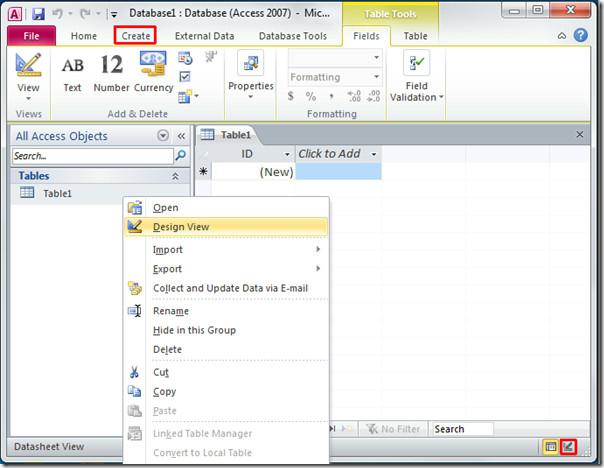
- After opening the database go to the tab “Creation”.
- Click on the icon “table”, she's the first on the left.
- In Front of us a visual representation of a table with standard name "table 1” and an auto-increment field “Code”.
- You Can start entering data in the second column. After entering the string, press Enter. The column is automatically renamed to "Field 1" of the field “Code” will take the value of units will be available for data entry in the following line.
- To rename a column, simply click on it with the mouse twice. It is desirable to set the column names without spaces!
- Builder tables in Access 2007 is very clever. Should you in the first row of the new spreadsheet, enter in the value field, type “date”, as in the following line of the same column you will automatically propose to use the calendar.
- To finish creating the table, you need to save it by clicking on the appropriate icon or press CTRL+S.
Many users prefer to switch to “Designer” for more visual work on the fields of the table, because in this mode, you can specify the typesfields, restrictions on the values. In this mode, you can go to any time work with a table, just click on the appropriate button on the toolbar.
Creating queries
Let's look at how to create MS Access queries. Create in 2007 a simple query in design view:
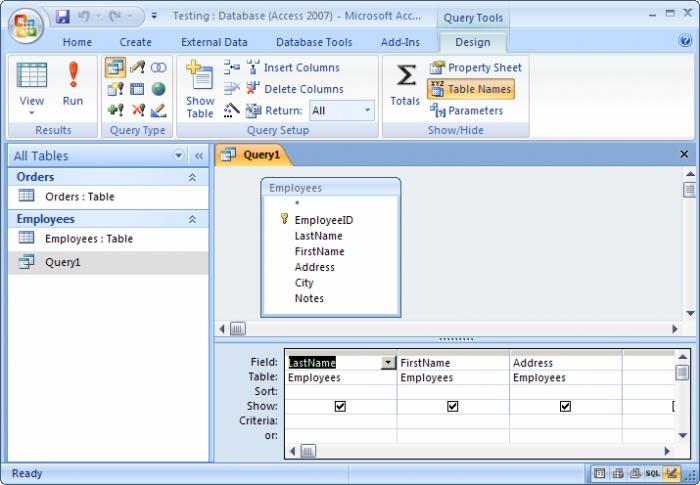
- On the Menu bar, select tab “Create” button, “query Designer”.
- In Front of you will appear a window for selecting the tables. Click each table from which you want to select data. Remember that the choices you can make, but only if multiple tables can be logically linked to each other by means of any field.
- If you have selected multiple tables, you need to build a connection between them, giving the mouse a line from one field in one table to the other, related fields.
- Now, double-click the fields from each table that you want to see in the result.
- In the menu bar on the tab “Designer” click on the big exclamation mark. Before you in a tabular form the result will appear to your selection.
This is the General formula for creating queries. For more complex queries, please read the help for the program or take advantage of special benefits.
Sometimes, even a novice user wants to submit their data in a more interesting format than a simple table. Then to help him come tool MS Access - Forms.
Form Wizard
For example, Access 2007 will consider how to use the form wizard:
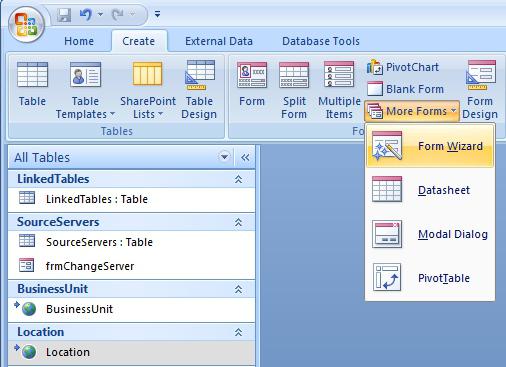
- Tab of the “Create” in the subsection “Shape”, go to "form Wizard" using “Other forms”.
- Select from the drop-down list the table or query you wish to form a visual shape.
- Using the buttons ">” and “>>" transfer from the block "Available fields" of the columns in the block "Selected fields" one by one or all at once, respectively. Click on the “Next”.
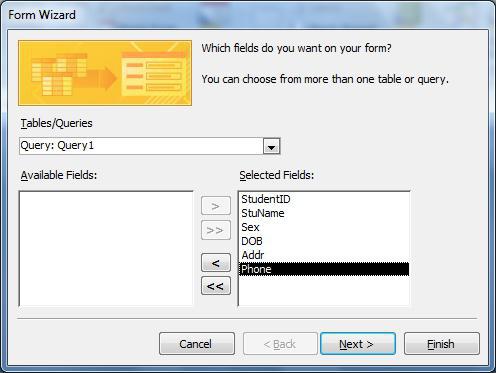
- Select the form using the switch.
- Next, select the shape style, and you can click “Ready”. Before you data in your table or query in an interesting format.
To create more complex forms you must use the appropriate constructor.
Having reviewed these statements, we can conclude that MS Access – this is a good opportunity at a low cost. Intuitive interface, prevalence, built-in accessory designers and craftsmen – all this makes it easier to design the database and work with it.
Article in other languages:
AR: https://tostpost.com/ar/computers/12659-ms-access-ms-access-ms-access-2007.html
BE: https://tostpost.com/be/kamputary/22667-ms-access-bazy-dadzenyh-ms-access-ms-access-2007.html
DE: https://tostpost.com/de/computer/22677-ms-access-datenbank-ms-access-ms-access-2007.html
HI: https://tostpost.com/hi/computers/12672-ms-access-2007.html
JA: https://tostpost.com/ja/computers/12675-ms-ms-ms-2007.html
PL: https://tostpost.com/pl/komputery/22616-ms-access-bazy-danych-ms-access-ms-access-2007.html
TR: https://tostpost.com/tr/bilgisayarlar/22664-ms-access-ms-access-veritaban-ms-access-2007.html
UK: https://tostpost.com/uk/komp-yuteri/22649-ms-access-bazi-danih-ms-access-ms-access-2007.html
ZH: https://tostpost.com/zh/computers/13399-ms-ms-access-ms-access2007.html

Alin Trodden - author of the article, editor
"Hi, I'm Alin Trodden. I write texts, read books, and look for impressions. And I'm not bad at telling you about it. I am always happy to participate in interesting projects."
Related News
Unauthorized access to information and various ways to protect against this undesirable event fall within the scope of the interests of the average Internet user more often. The interest in this topic grows on news from the world ...
Dota 2: characters for beginners. The story of the characters in Dota 2
As you know, in the "DotA-2" has a huge set of characters with different characteristics. That is what attracts gamers who seek a challenge on the online battle fields where they can realize themselves, to choose any character and...
How to draw a wardrobe on computer: step by step instructions
Now there are many programs for accurate calculation of any kind of furniture suitable for your home dimensions. Program for design of furniture intended for semi-automatic design models. It is a tool not only for the furniture ma...
MFP Canon LaserBase MF3110. Reviews, specifications, technology and the setting
the Perfect combination of functionality, performance and affordable prices boasts MFP entry level Canon LaserBase MF3110. It peripheral solution just great for office or home use. The only limitation-it is a relatively small limi...
structured programming represents a major achievement in this area at the moment. Despite the fact that almost all have a General idea about it, almost nobody can give a specific and clear definition of this term. Structured progr...
Ways on how to write Roman numerals in "the Ward"
Each of us are accustomed to using Arabic numerals, as today they are most common. Roman are rarely used. However, sometimes we have to remember them. For example, century is still worth writing Roman numerals. But unfortunately, ...




















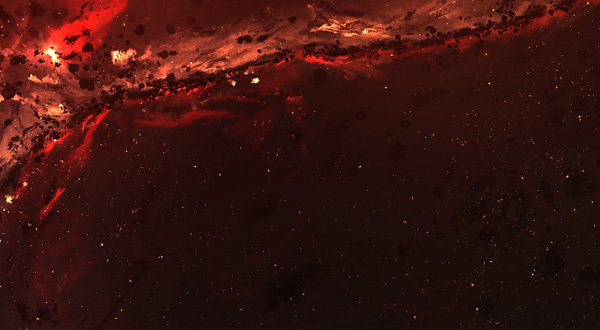

Comments (0)
This article has no comment, be the first!