Now - 02:12:15
Directx is not installed on Windows 7 or Windows 8? Find out the solution!
DirectX in Windows (and not only) is one of the essential components that ensure the correct operation of many applications to multimedia or computer games. But here's the thing: sometimes DirectX is not installed, and the system issues an error message. What is the reason for this and how to fix the problem - will be considered later.
Why can't I install DirectX: possible causes
To find out why failures occur when I try to install this platform, in the simplest case, you can refer to the log-files (error DirectX.log and DXError.log). An experienced user will immediately realize what the problem is. But for an average user this information may not say anything at all.
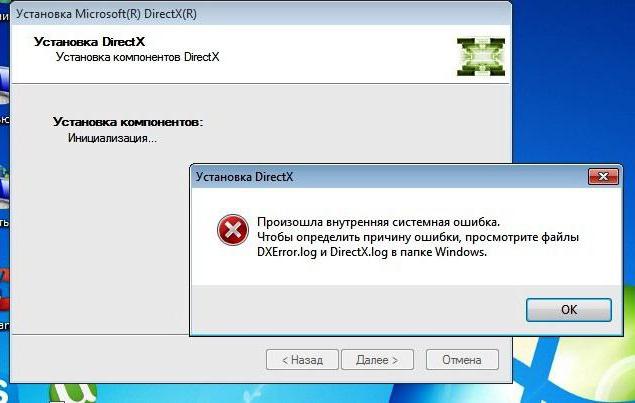
So if you have, for example, Windows 7 does not install DirectX, and the process is interrupted by the appearance of the error message, it is further proposed to look at the list of possible reasons of such behavior of the system. The most basic are the following:
- The impact of the virus;
- Damage to the file installer;
- Incorrect launch installer;
- The lack of rights for the installation;
- Critical system failures associated with the updates;
- Lack of drivers or crashes video;
- Hard disk errors;
- Problems with the RAM;
- Obsolete BIOS firmware.
Not installed DirectX. Windows 8 and other systems: what to do in the first place?
Let's start with the most simple. Don't rule out the possibility that DirectX is not installed due to viruses. This may relate to their presence in the system when this happens, their treatment, and infection of the installer, if it was saved on the hard disk.
Recommended
How to get out of "Skype" on the "Android" and not only
How to get out of "Skype" "Android"? This question bothers many users. The thing is that the messenger is not so difficult. But there are features that are only for mobile versions. To log out of Skype in this case more difficult than it seems. But i...
Kingo ROOT: how to use the program to gain administrative rights on Android
The Gadgets on the platform Android regained the lion's share of the market. Developers are continually perfecting the OS, trying to fit the needs of the users, but from year to year admit palpable mistake: forbid the owner to "stuffing" of his gadge...
How to get from Stormwind to Tanaris: practical tips
World of Warcraft is an iconic MMORPG, uniting millions of players around the world. There are many locations and puzzles, secret trails and larger, but rather dangerous paths. Sooner or later, every player chose the side of the Alliance, we have to ...
To get started simply check your system for threats, and in their identification and removal download setup package again and try to repeat the installation process.
Installation options
As strange As it sounds, but sometimes DirectX is not installed only because the start of the process prevents antivirus installed. It would seem that this should not be, however, the situation is quite common.
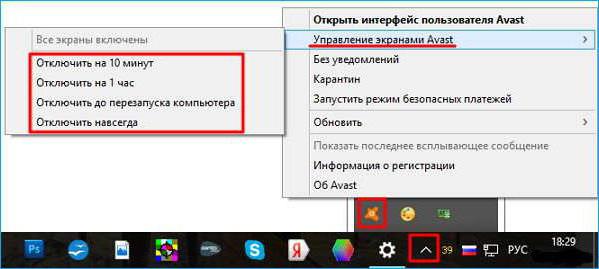
As an option - just disable the installed protection at the time of the installation. In some cases the issue is resolved in this manner.
If you still receive errors, it may be worthwhile to download the latest package (DirectX 12), and the installer of the platform below grade (for example, version 9, which supports Windows 7 and above). Alternatively, you can use the installer DirectX End-User Runtimes.
Problems with the accounts
Sometimes you see that DirectX is not installed because the user does not have rights to modify the system configuration.
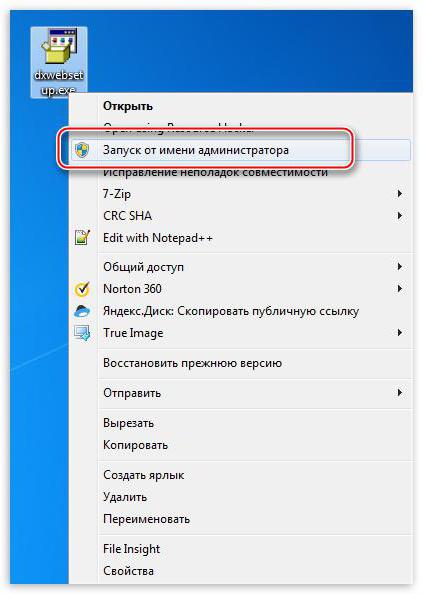
The First rule of system of the seventh modification of the Windows and above – run the installer file only with administrator rights press the right mouse button.
But it helps not always. Perhaps the user rights (even registered as an administrator) are limited so that he does not to change anything? In this situation, you can take the right decision to create a new registration with administrator rights. It is considered to be a universal solution, as evidenced by many specialists and experts.
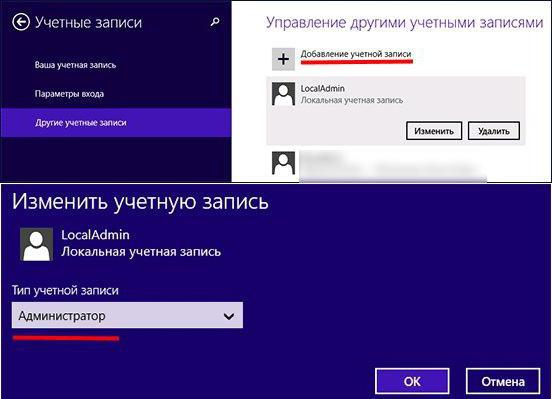
In this case you have to use the account management and add a new registration to include her in the group “Administrators”. If in this group there will be certain restrictions, provide a new record all necessary rights have to manually.
Problems with the update packages
Finally, the biggest problem, according to the vast majority of experts, is the installer conflicts with updates. The most striking example of this – pack-SP1 for Windows 7.
Like both of the software (and updates, and DirectX) are developing one of the manufacturer and should not interfere. But we all know how undeveloped can be updates.
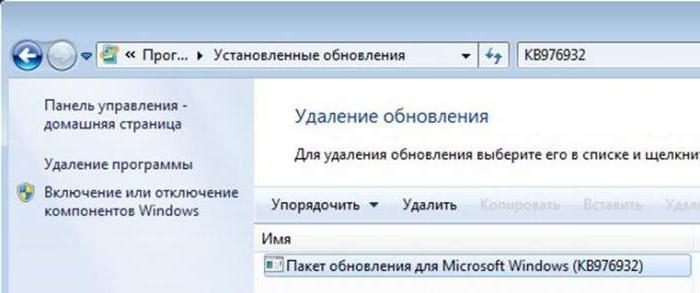
In this situation, you must go to “Windows update” and in the list of installed packages to find update number КВ976932, and then remove it by creating a backup of your system.
After this the computer restarts and then the same update is set to manual search for updates. In the process of searching will found all the necessary updates, including DirectX components. If the installation goes without problems, you can download it from Microsoft official website the latest modification of the platform and to install it yourself, although the easiest way to download a small file for the web installer and use it. In this case, you do not have to look for the DirectX version under the bitness of your system and download the full setup package.
Other problems
As for issues with the “iron”, they were not regarded as quite rare. But if none of the above help, try to test the video card or replace it. The same goes for the RAM modules. At the same time check the hard drive for errors (chkdsk). Sometimes you may need to check the integrity of system components (sfc /scannow) or the identification of missing system library (best to use a program IU).
In the case of BIOS install the new firmware. However, to replace it by yourself is recommended only with a full understanding of the issue and actions, otherwise the system can be brought to a complete crash.
...Article in other languages:
AR: https://tostpost.com/ar/computers/8182-directx-7-8.html
HI: https://tostpost.com/hi/computers/8186-windows-7-windows-8.html
JA: https://tostpost.com/ja/computers/8184-directx-windows7-windows8.html
ZH: https://tostpost.com/zh/computers/8938-windows7-windows8.html

Alin Trodden - author of the article, editor
"Hi, I'm Alin Trodden. I write texts, read books, and look for impressions. And I'm not bad at telling you about it. I am always happy to participate in interesting projects."
Related News
How to roll back from Windows 10: methods and instruction
In this article we will look at how to roll back from Windows 10. As you know, the transition to her many carried out automatically, so there is a high probability that many do not like it, and they want the previous version of Wi...
Unturned cheats on and game description
If you wish well to pass the free time, we can recommend the awesome game called Unturned. The gist of it is that the character have to survive in zombie environment. Of course, now you can use cheats for Unturned, but then the pl...
Castle "Minecraft" – plan, build enjoy
Construction of the castle in "Minecraft" is a complex and exciting experience. Each player wants to create a unique fortress and to feel safe during the game. But, as a rule, most attempts end in failure for two reasons: first, b...
"Stalker". Option omega: walkthrough, tips
Today we talk about modifications to the game, ‘Stalker. Variant omega”, the passage of which is discussed later in detail. Based Supplement is the development called Lost World Requital.Holidaysso, the events of the g...
Steve Ballmer: life history and biography
Steven Ballmer (Steven Ballmer) – the man who for 14 years headed the company “Microsoft” (2000-2014). Surprisingly, it is not had relative to some of the founders and stood at the origins of its occurrence. Sure...
The selector first-child in CSS: select the first element
the Pseudo-class first-child in CSS is used to select the first element in the container. While the specific type of element is not considered, the value has only its position relative to the parent. There are some subtleties in t...





















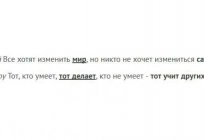
Comments (0)
This article has no comment, be the first!